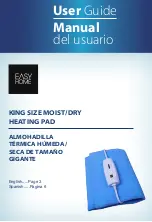How Your E
ASY
H
EAT
Works
19
A
MBRELL
801-9526-00.doc
Precision Induction Heating
Do this...
Observe...
open water-valve for the system
check drain; ensure water is flowing
check the work-coil
ensure there is no work-piece yet
check condition of (any) safety
barriers or limit switches
all safety devices are clear, electrically
closed
turn on EASYHEAT
AC Power and
Ready LEDs (are ON)
note display:
ensure Setpoint is selected (example)
press
▲
, adjust until:
100A
Within the
Home
zone, use these buttons to adjust Setpoint and Timer
(indicated with the display pointer
►
); press once to make a single-step
adjustment, or you can hold the button to scroll quickly to a new value.
press
▲
, adjust until:
10.00s
secure unheated part in coil
part not contacting coil; do not hold
press
START
HeatOn,
Ready
Ready
only
, when timer expires (HeatOff
remove heated part from coil
avoid contact with heated portions
secure unheated part in coil
part not contacting coil; do not hold
press
START
HeatOn,
Ready
press
STOP
Ready
only
Press
START
to begin induction heating (
Home
zone only)
Press
STOP
to halt induction heating (2-button start type, below). STOP
signal from front or rear panel always halts induction heating.
remove heated part from coil
avoid contact with heated portions
Timed
heating…
In this example, you heat the part at 100A output
for 10 seconds
.
Do this...
Observe...
press
►
, select Timer
Untimed
Button is used to move the display pointer from one data field to the next.
Содержание 3542
Страница 16: ......
Страница 37: ...How Your EASYHEAT Works 37 AMBRELL 801 9526 00 doc Precision Induction Heating...
Страница 38: ......
Страница 73: ...Technical Information 73 AMBRELL 801 9526 00 doc Precision Induction Heating...
Страница 74: ......
Страница 75: ...7 7 T Th he eo or ry y o of f C Co oi il l D De es si ig gn n remove this page and replace with 801 9038...