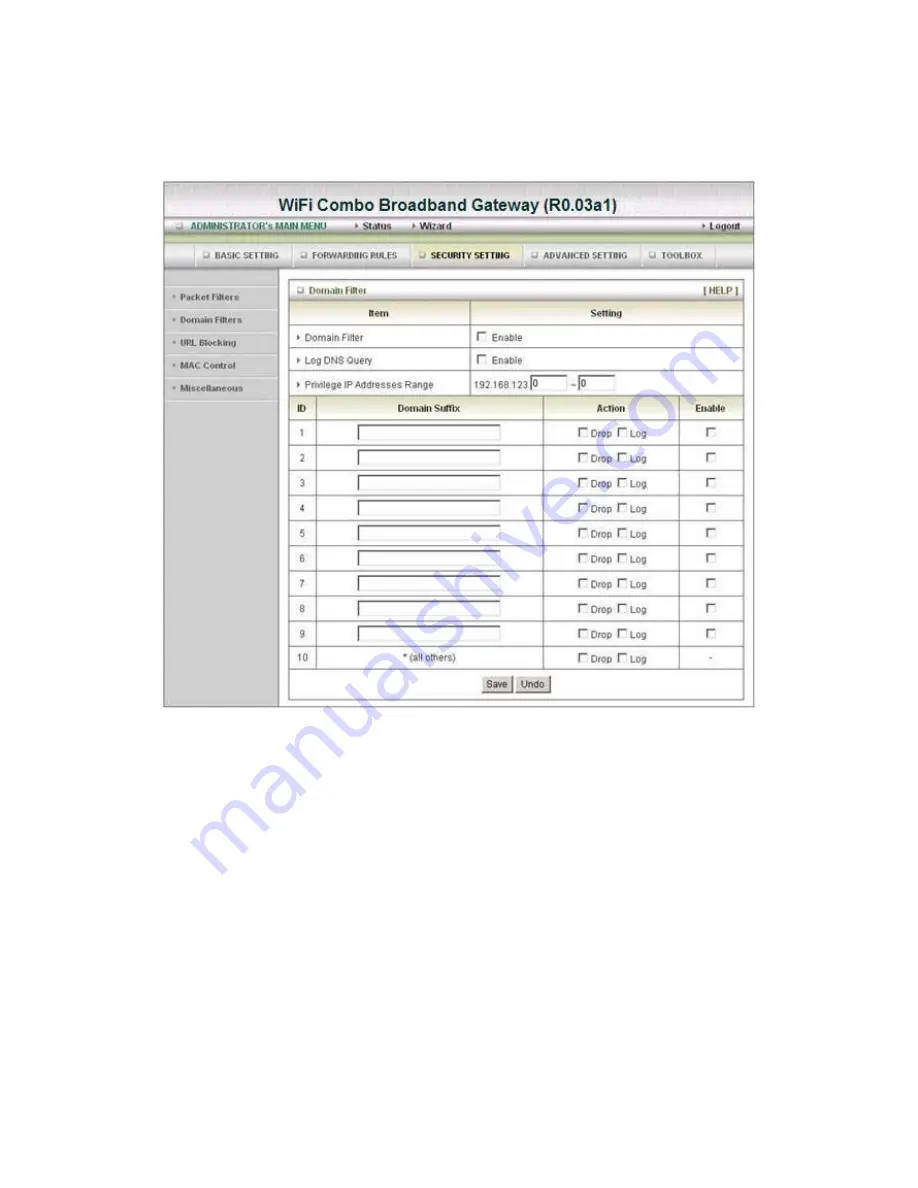
3.2.3.2 Domain
Filters
1.
Domain Filter
Let you prevent users under this device from accessing specific URLs.
2.
Domain Filter Enable
Check if you want to enable Domain Filter.
3.
Log DNS Query
Check if you want to log the action when someone accesses the specific URLs.
4.
Privilege IP Address Range
Setting a group of hosts and privilege these hosts to access network without restriction.
5.
Domain Suffix
A suffix of URL can be restricted, for example, ".com", "xxx.com".
6.
Action
When someone is accessing the URL met the domain-suffix, what kind of action you want.
Check drop to block the access. Check “log” to log these access.
7.
Enable
Check to enable each rule.
Содержание CDW530AM
Страница 1: ...無線路由器 WiFi Combo Broadband Gateway User Guide CDW530AM ...
Страница 19: ...Click on Next to continue Step 7 Summary Click on the Apply Settings button Step 8 System is applying ...
Страница 20: ...Click Finish button to back the Status Page ...
Страница 21: ...3 2 Administrator s Main Menu 3 2 1 Basic Setting ...
Страница 29: ......
Страница 31: ...3 2 2 Forwarding Rules ...
Страница 36: ...3 2 3 Security Setting ...
Страница 40: ...Click on Save to store what you just select or Undo to give up ...
Страница 44: ...3 2 4 Advanced Setting ...
Страница 48: ...4 7 7 schedule Click on Save to store what you just select or Undo to give up ...
Страница 53: ...3 2 5 Tool Box ...
Страница 55: ......
Страница 62: ......
Страница 63: ......






























