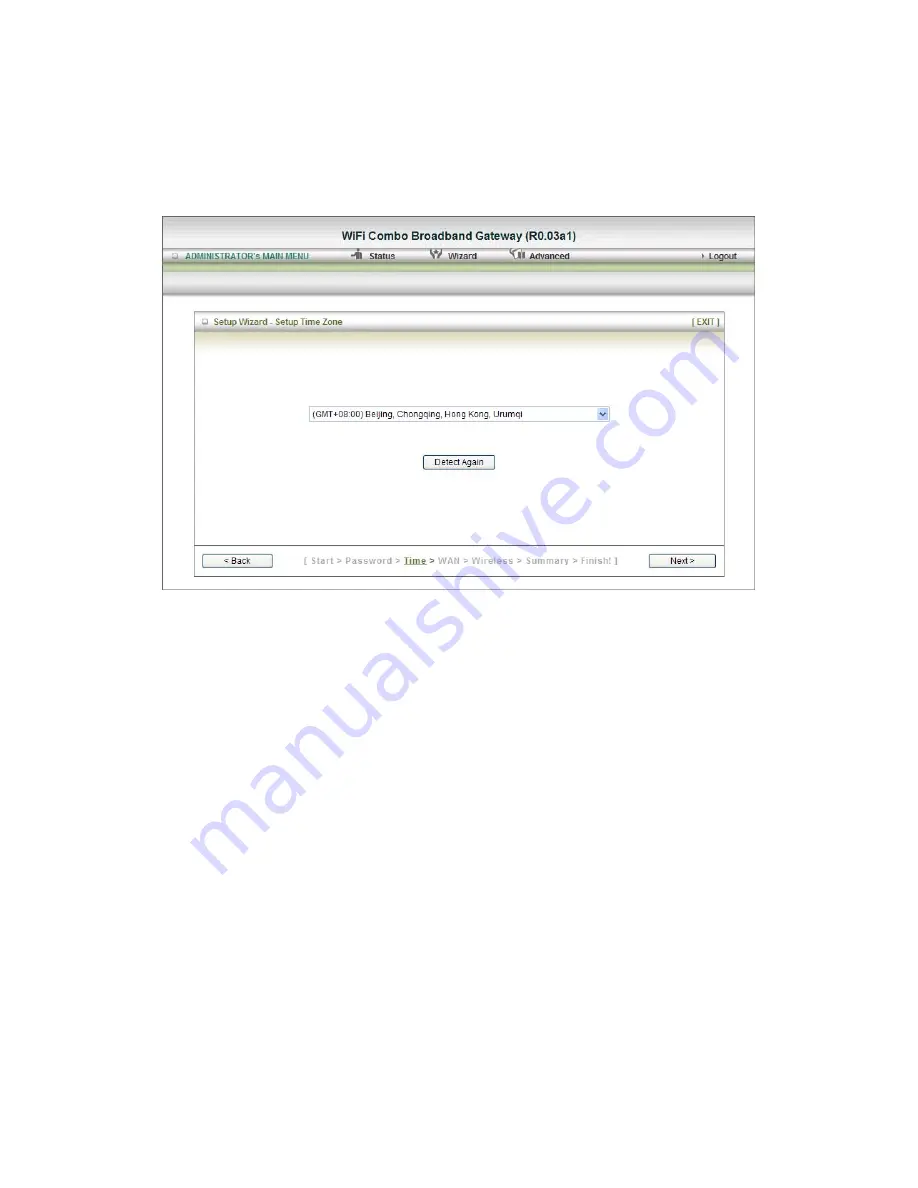
3: Enter your Password again for confirmation; it must be the same as the New Password.
4.
Then
click
on “Next” to get into next installation.
Step 2: Allow you to change the Time Zone.
You can change Time Zone here.
Or you can click the button “Detect Again”, the Time Zone will be changed to same with your
PC.
Step 3:
Select WAN Types will be used for Internet connection
Содержание CDW530AM
Страница 1: ...無線路由器 WiFi Combo Broadband Gateway User Guide CDW530AM ...
Страница 19: ...Click on Next to continue Step 7 Summary Click on the Apply Settings button Step 8 System is applying ...
Страница 20: ...Click Finish button to back the Status Page ...
Страница 21: ...3 2 Administrator s Main Menu 3 2 1 Basic Setting ...
Страница 29: ......
Страница 31: ...3 2 2 Forwarding Rules ...
Страница 36: ...3 2 3 Security Setting ...
Страница 40: ...Click on Save to store what you just select or Undo to give up ...
Страница 44: ...3 2 4 Advanced Setting ...
Страница 48: ...4 7 7 schedule Click on Save to store what you just select or Undo to give up ...
Страница 53: ...3 2 5 Tool Box ...
Страница 55: ......
Страница 62: ......
Страница 63: ......






























