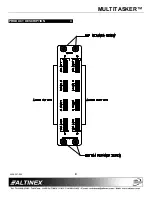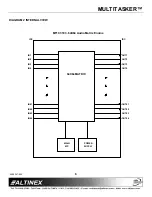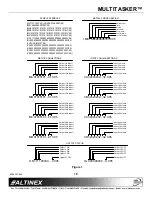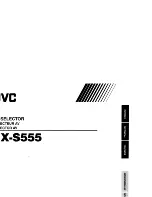MULTITASKER™
400-0367-004
17
Feedback Prefix Definitions:
MT
=
Model Number
VR
=
Firmware Version
ME
=
Input Selected
MA
=
Output Connections 01-16
MB
=
Output Connections 17-32
MC
=
Output Connections 33-48
MD
=
Output Connections 49-64
ON
=
Output Status 01-32
OL
=
Output Status 33-64
VV
=
VIS On/OFF
MM
=
Blocking ON/OFF
VA
=
Input Volume 01-16
VB
=
Input Volume 17-32
VC
=
Input Volume 33-48
VD
=
Input Volume 49-64
NOTE: The VIS information applies to video
cards only.
Example 1:
Command = [ON1C5]
Feedback = (ON11110000…C05)
ON
= Output Status
11110000 = Output ON/OFF
Outputs 1-4 are on, 5-8 are off
and 9-32 are not shown.
C05
= Card slot number
Example 2:
Command =
[MODE=0C5]
Feedback =
(MM0C05)
MM =
Blocking Mode
0
=
Non-Blocking
C05 =
Card slot number
29.
[STA0]
This command disables automatic feedback
from the card and front panel. The command
affects any card with auto-feedback capability,
not just the
MT107-103
The default at power on
or reset is STA0, OFF.
Command Format: [STA0]
30.
[…F] – FEEDBACK
After processing a command, an OK or
[ERR001] will be returned as feedback if "F" is
included at the end of a command string.
31.
[FBD]
This command turns the feedback delay on or
off. It is necessary when installing some newer
cards in older systems. If the system does not
receive all of the feedback from the card, the
card may be communicating too fast. This
command will slow down the card's
communication rate.
Command Format: [FBDmCnUi]
m
= Delay (0= no delay, 1= delay 100mS)
Cn = Card ID (n = # from 1 to max slots)
Ui
= Unit ID (i = from 0 to 9)
Example:
The command [HELPC5] is sent to the card in
slot 5. Some of the HELP file is displayed on the
screen, but most is missing. Send the command
[FBD1C5] to slow down the rate at which the
card sends feedback to the system.