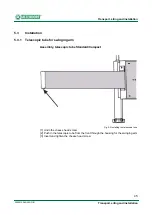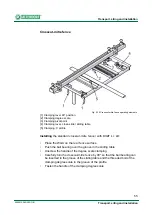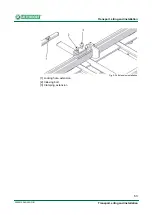Transport, siting and installation
54
Transport, siting and installation
0000010040-002- GB
Crosscut fence, 90° only
1.
Place the crosscut fence on the cross-slide such that the clamping bolts [1]
can be inserted in the grooves [2]
2.
Tighten the clamping bolts [1], positioning is carried out by means of the
tapered surfaces
Changing the 90° crosscut fence
1.
Undo the clamping bolts [1]
2.
Move the crosscut fence to a new position; ensure that the clamping bolts
are inserted into the grooves
3.
Tighten the clamping bolts [1], positioning is carried out by means of the
tapered surfaces
Fig. 5-13
Installing the 90° crosscut fence
Warning!
In the case of the "tilting to both sides" option, only use the crosscut fen-
ces supplied with this machine!
Non-observance can lead to injuries and/or damage of machine compo-
nents.
Содержание ElmoDrive F45
Страница 8: ...Identification 8 Identification 0000010040 002 GB EC prototype testing certificate ...
Страница 9: ...Identification 9 0000010040 002 GB Identification ...
Страница 10: ...Identification 10 Identification 0000010040 002 GB GS test certificate ...
Страница 11: ...Identification 11 0000010040 002 GB Identification ...
Страница 12: ...Identification 12 Identification 0000010040 002 GB DGUV Test Certificate ...
Страница 13: ...Identification 13 0000010040 002 GB Identification ...
Страница 14: ...Identification 14 Identification 0000010040 002 GB C US Certificate ...
Страница 39: ...Definitions 39 0000010040 002 GB Definitions ...
Страница 116: ...Operating 116 Operating 0000010040 002 GB Fig 6 32 ELMO II start screen ...
Страница 117: ...Operating 117 0000010040 002 GB Operating Fig 6 33 Start screen Fig 6 34 Start screen tilting in both directions ...
Страница 123: ...Operating 123 0000010040 002 GB Operating 6 4 3 Tilt adjustment Fig 6 40 Tilt adjustment_ElmoDrive tilting to one side ...
Страница 124: ...Operating 124 Operating 0000010040 002 GB Fig 6 41 Tilt adjustment_ElmoDrive tilting to both sides ...
Страница 144: ...Operating 144 Operating 0000010040 002 GB Press the Cal button for 3 seconds Enter the new value Fig 6 62 Fig 6 63 ...
Страница 147: ...Operating 147 0000010040 002 GB Operating Fig 6 68 Switches for saw drives ...
Страница 152: ...Operating 152 Operating 0000010040 002 GB 6 4 10 Menu Fig 6 72 Main menu ...
Страница 171: ...Operating 171 0000010040 002 GB Operating Fig 6 92 Geometric shapes triangle Fig 6 93 Axis function mapped in ...
Страница 172: ...Operating 172 Operating 0000010040 002 GB Fig 6 94 Geometric shapes trapezoid Fig 6 95 Geometric shapes pentagon ...
Страница 180: ...Operating 180 Operating 0000010040 002 GB Fig 6 104 Entering saw blade thickness Fig 6 105 Input of a rotational speed ...
Страница 213: ...Operating 213 0000010040 002 GB Operating i Note For information on how to handle batteries see chapter 3 6 4 ...
Страница 247: ...Cleaning care 247 0000010040 002 GB Cleaning care i Note No relubrication of the saw shaft is necessary ...