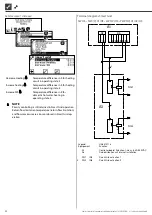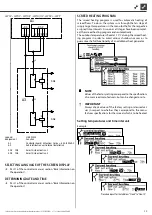36
Subject to technical amendments without prior notice | 83055400iUK – 2.1 | ait-deutschland GmbH
NOTE
If less than ten levels are required for heating the screed,
set the time interval to “0h” for all levels not required.
IMPORTANT
Do not start any domestic hot water high-speed charge
while the screed heating program is running.
NOTE
If the temperatures in the heating system are greater than
the setpoint temperature of the first flow temperature
level, start the screed heating program with the next high-
est flow temperature level. Otherwise the screed heating
program can trigger an error message in the first flow tem-
perature level.
In order to achieve the desired flow target temperatures, com-
pressors and additional heat generators are available depending
on the setting in the “Mode of operation Heating” menu:
Auto
Compressor switches on on demand
2hg switches on from bivalence stage 3
Second heat gen.
Compressor never switches on
2hg switches on immediately
Off
Compressor switches on on demand
2hg never switches on
Mixing circuits can be integrated into the screed heating pro-
gram. The controller then attempts to regulate the current tem-
perature setpoint of the screed heating program at the respective
flow sensor by opening or closing the mixing circuit valve. The
mixing circuit control and temperatures have no influence what-
soever on the sequence of the screed heating program.
To release the function for a mixing circuit, the respective mixing
circuit must be set as “Discharge”. In addition, the option “w. mix-
er” must be set under the “Screed heating” system setting.
Starting screed heating program
NOTE
While the screed heating program is running, -10°C is dis-
played as the outdoor temperature. It is not possible to
heat water.
NOTE
In the screed heating program, all connected heat generators
are released if necessary. However, the following applies:
A heating system is designed for heating in general and
not for heating screed. It may therefore be necessary for
the screed heating phase to integrate additional heat gen-
erators in the system.
The menu is not shown in full here.
scroll down the screen.
Answer the confirmation prompt.
NOTE
If you respond to the confirmation prompt with , the
screen will change back to the menu “Screed heating”.
After starting the screed heating program, the programmed flow
temperature levels are automatically executed in succession.
The time interval set for a flow temperature level is not necessar-
ily the actual time which is necessary to reach the next flow tem-
perature level. Depending on the heating system and power of
the heat pump, it may take varying lengths of time until the next
flow temperature level is reached.
If a flow temperature level is not reached on account of too low a
heating power, a corresponding error message will appear in the
screen. The error message informs you about the flow tempera-
ture level which has not been reached. However, the screed heat-
ing program continues running and attempts to reach the next
flow temperature levels.
NOTE
After expiry of a flow temperature level, the relevant time
interval is set to “0h”. This ensures that the screed heating
program continues after a potential power failure at the
start of each flow level at which it was interrupted.