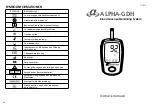6. eject the used test strip and remove the lancet
To eject the test strip, point the strip at a disposal
container for sharp items. The meter will switch
itself off automatically after the test strip is
ejected.
Always follow the instructions in the lancing
device insert when removing the lancet.
WArninG
The used lancet and test strip may be biohazards. please discard them
carefully according to your local regulations.
Meter MeMOry
The meter stores the 1000 most recent blood glucose test results along
with respective dates and times in its memory. To enter the meter
memory, start with the meter switched off.
reviewing test results
1. Press and release M button.
will appear on the display. press M button again, and
the first reading you see is the last blood glucose result
along with date, time and the measurement mode.
2. Press M button to recall the test results stored in the
meter each time you press.
3. exit the meter memory
After the last test results, press M button
again and the meter will be turned off.
You can leave the memory by longer
pressing the M button at any time.
reviewing Blood Glucose Day Average results
1. Press and release M button.
When appears on the display, keep
pressing M button until the flashing
appears. Release M button
and then your 7-day average result
measured in general mode will appear
on the display.
2. Press M button
to review 14-, 21-, 28-, 60- and 90- day average results
stored in each measuring mode in the order of Gen, AC, then pC.
for example:
62
63