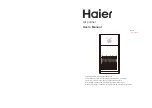19
OPERATION INSTRUCTION
CORRESPONDENCE WITH CONTROL PANEL.
Your product can be ran either with the control panel or with the remote control
In the following, only the control panel will be taken into account.
For the remote control please use the following correspondence:
Touch on control panel
Corresponding touch on remote control
J
7
K
3
L
5
M
6
N
4
P
1
Q
2
On the LCD screen of remote control, indicators of each parameter will light on when needed.
STARTING:
Plug in the unit, a sound is heard.
Press button M/A (J), the unit starts setting the last used parameters (mode, temperature and fan
speed).
Room temperature is displayed on VFD screen.
SELECTION OF THE MODE:
Press button MODE (K) to change the mode.
Each time, function changes according to following diagram:
AUTO -> HEAT -> FAN ONLY -> COOLING -> DRY
ADJUSTMENT OF THE TEMPERATURE:
Use + / - (N) to set the temperature.
One pressure increases or decreases temperature by 1°C.
Temperature is displayed on VFD screen.
A few seconds after, room temperature will be displayed again.
Temperature range is from 16°C to 31°C.
ADJUSTMENT OF THE FAN SPEED :
Use touche VITESSE (M)
Each pressure, fan speed changes according to following diagram: LOW -> MEDIUM -> HIGH
DRY ONLY MODE.
During the dry operation, the fan speed cannot be adjusted. Low speed will be set automatically.
Adjustment of the temperature will have no effect.
FAN ONLY MODE.
It is no use adjusting temperature.
6
TÉLÉCOMMANDE
La portée de la télécommande varie de 5 à 8 mètres en fonction de l’angle de visée.
La télécommande de votre appareil fonctionne avec 2 piles AAA.
Pour mettre en place les piles, ouvrir le couvercle (9) à l’arrière de la télécommande en le faisant glisser
vers l’extérieur, insérer les piles dans le compartiment (8) et refermer le couvercle
1. OSC : oscillation horizontale
2. OSC : oscillation verticale
3. MODE : touche de sélection du mode
4. + / - : touches de réglage de la température ou
du temps
5. TEMPS : touche de programmation
6. VITESSE : touche de sélection de la vitesse
7. M/A : touche marche / arrêt
8. compartiment à piles
9. couvercle
10. écran LCD
- Attention au sens d’insertion des piles.
- Ne pas mélanger de piles neuves avec des
piles usagées.
- Si vous n’utilisez pas votre télécommande
pendant une longue période, retirer les piles.
- En fin de vie de votre appareil et avant de le
recycler par la filière adaptée, retirer les
piles de la télécommande.
- Pour la protection de l’environnement, les
piles usagées doivent être rapportées chez
votre revendeur.
10
2
6
7
1
3
4
5
8
9
8
9