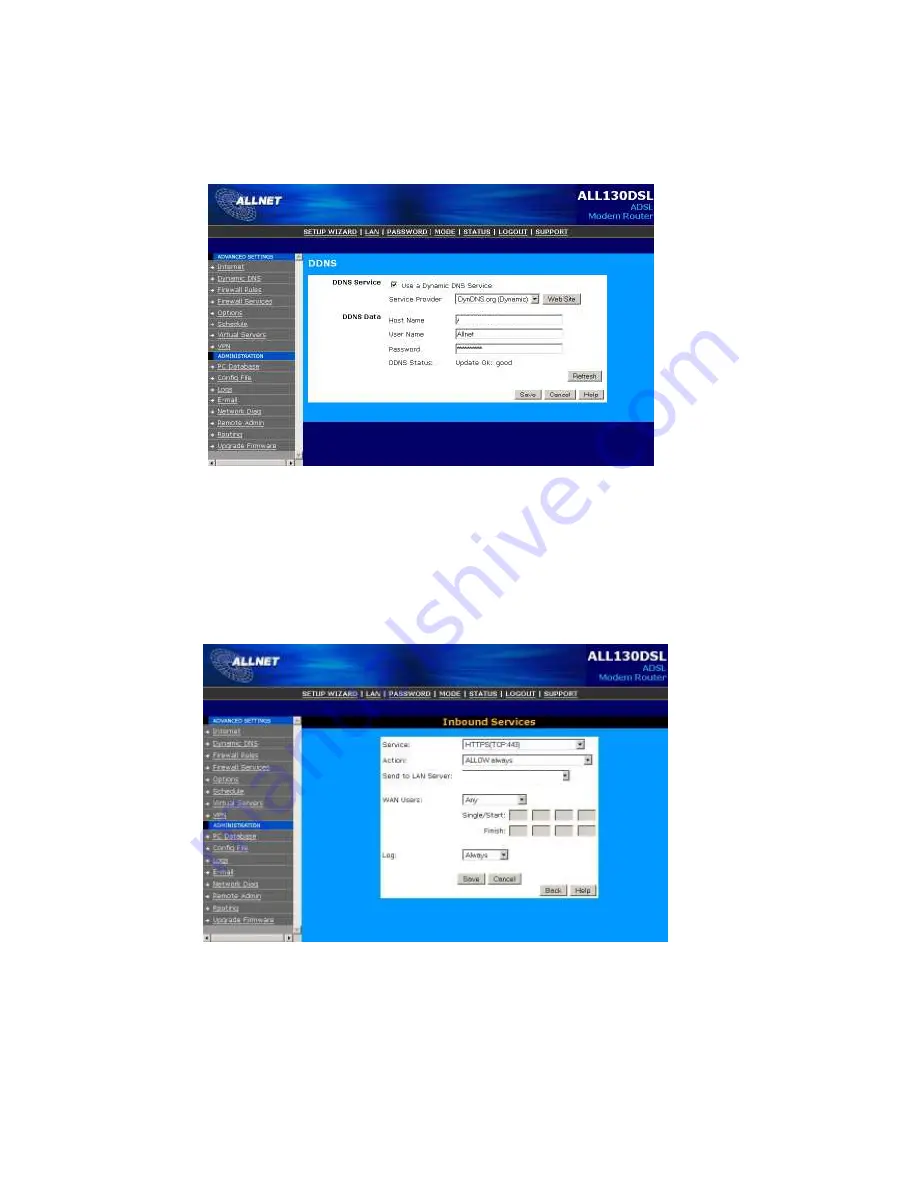
69
a.
User Name or E-mail Address:
b.
Password or DDNS Key:
xxxx
c.
Host Name:
www.ALL6501.dyndns.org
d.
Click the
Save
button
e.
Refresh Manually: Click
Refresh
Part III -
Setting up Firewall Rules
1.
Navigate to
Firewall Rules
2.
Click on the button
Add
3.
Select the service
HTTPS
4.
Enter the IP-address of the ALL6501
5.
Click
Save
6.
Test the HTTPS connection from another computer on the Internet
Firewall Software Configuration
If you are using a software firewall (i.e. Norton Internet Security) and are having trouble
connecting to the ALL6501, you can try the following steps:
1.
Double click the
NIS
icon on system tray, and then configure the
Personal Firewall
.
Содержание ALL6501
Страница 1: ...ALLNET ALL6501 User s Manual ...
















































