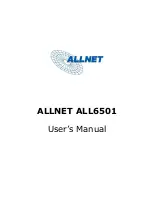12
3.
Install the tray with HDD into ALL6501, please
note that the HDD-1 is in left side and HDD-2 is
in right side. The triangular symbol of tray must
be corresponding with the triangular symbol of
back panel. Push the tray back.
Cable Connections
To connect the ALL6501 to your network, follow the steps below:
1.
Connect an Ethernet cable from your
network to the
LAN port
on the back
panel of the ALL6501.
2.
Connect the provided power adaptor into
the
power socket
on the back panel.
Plug the other end of the cord into a
surge protector socket.
3.
Press the
Power button
on the Rear end to boot up or shut down the ALL6501.
--
NOTE
1.
USB copy LED will be
flashed
Blue light
during the system are
booting and will be dull
after the booting
complete.
2.
To shut down the
system, press the
power button over 4
seconds, then USB
copy LED will be
flashed
Red light,
release power button.
Содержание ALL6501
Страница 1: ...ALLNET ALL6501 User s Manual ...