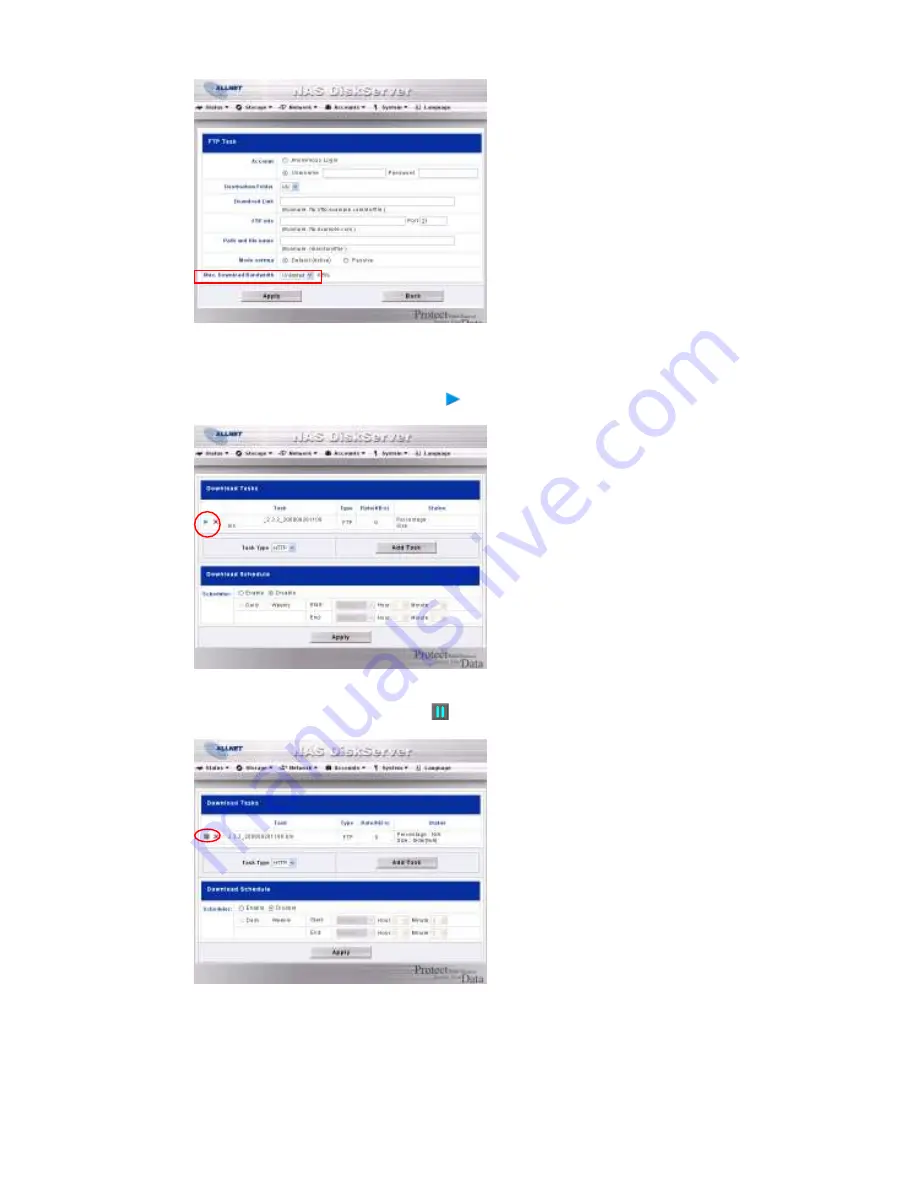
46
6.
Press
Apply
to add the task.
7.
Once added, your download will appear in the list of download tasks. To start the
download, simply click the
Start
icon (
) and the download will begin.
8.
The download status will continually update in the
Download Tasks
window. To pause
the download, click the
Pause
icon (
).
Adding a BT Task
To add a new BT task to the Download Manager, follow these steps:
1.
Using the
Task Type
dropdown, select
BT
and click
Add Task
.
Содержание ALL6501
Страница 1: ...ALLNET ALL6501 User s Manual ...






























