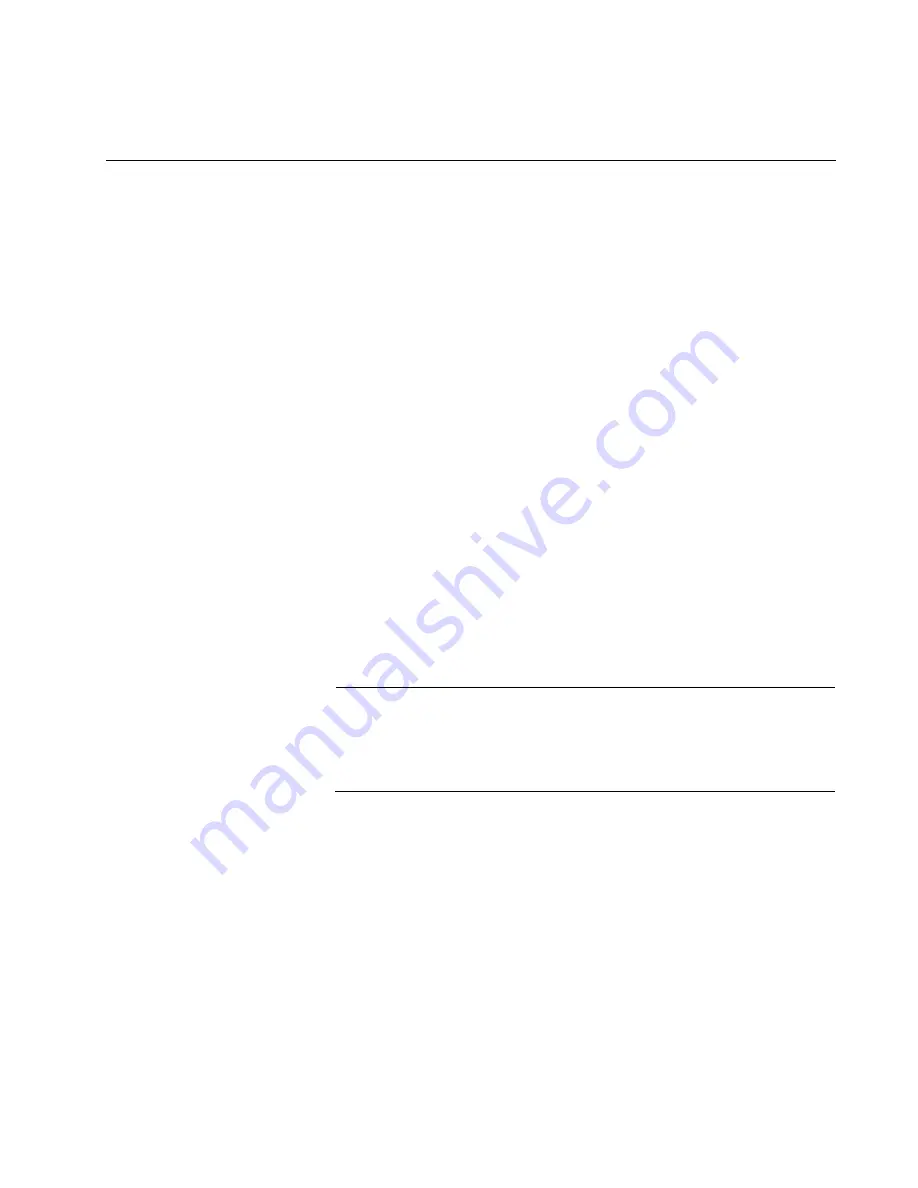
15
Chapter 1
Overview
This chapter contains the following sections:
“Features” on page 16
“Front and Back Panels” on page 19
“Management Panel” on page 22
“10/100Base-TX Twisted Pair Ports” on page 23
“10/100/1000Base-T Twisted Pair Ports” on page 25
“Power Over Ethernet” on page 27
“SFP Slots” on page 31
“Combo 10/100/1000Base-T Ports and SFP Slots” on page 32
“Stacking Slots” on page 33
“eco-friendly Button” on page 34
“LEDs” on page 35
“USB Port” on page 43
“Console Port” on page 44
“Power Supply” on page 45
Note
This guide explains how to install the switches as stand-alone units.
For instructions on how to install them in a stack configuration with
Virtual Chassis Stacking (VCStack
™
), refer to the
x310 Series
Installation Guide for VCStack
.
Содержание AT-x310-26FP
Страница 10: ...Tables 10 ...
Страница 14: ...Preface 14 ...
Страница 46: ...Chapter 1 Overview 46 ...
Страница 56: ...Chapter 2 Beginning the Installation 56 ...
Страница 92: ...Chapter 5 Cabling the Networking Ports 92 ...
Страница 106: ...Chapter 6 Powering On the Switch 106 ...
Страница 116: ...Appendix A Technical Specifications 116 ...
















































