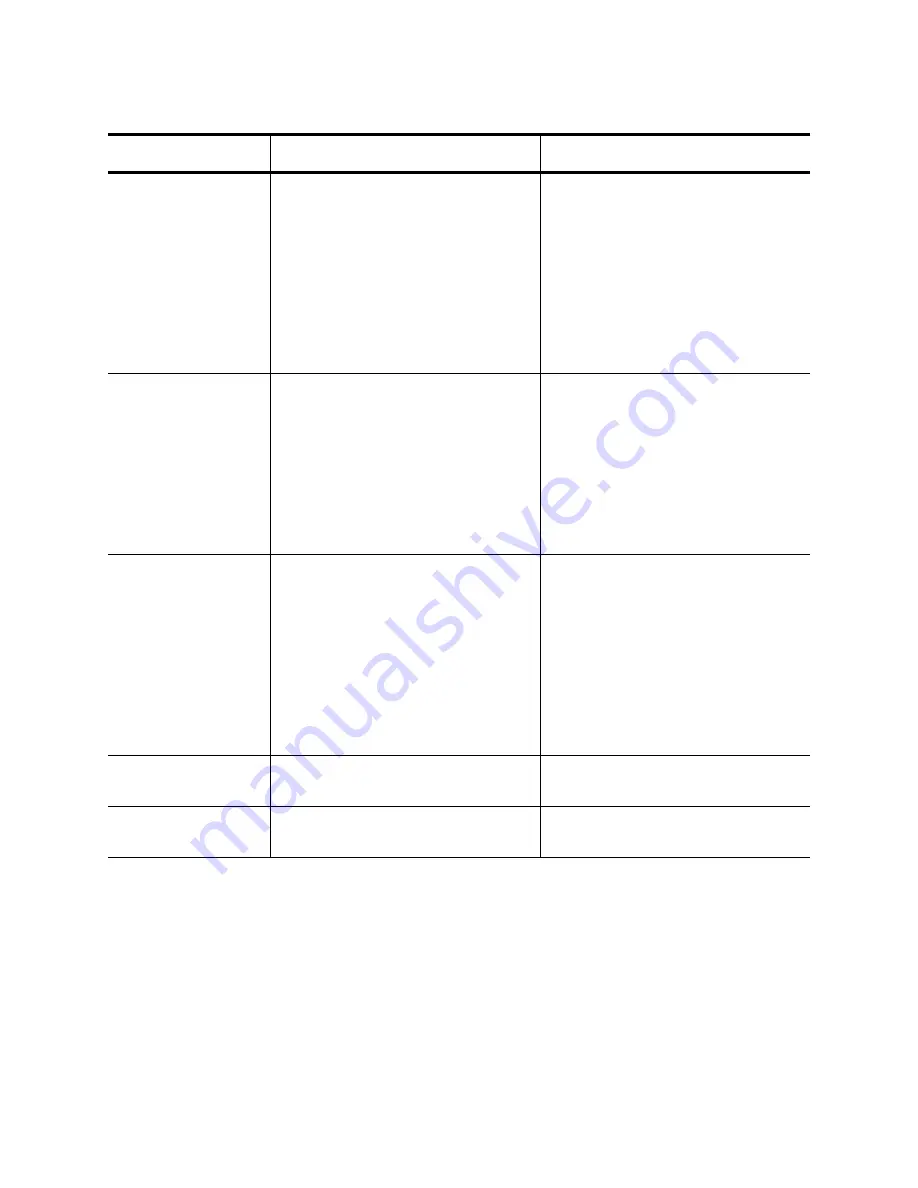
Chapter 6: Setting Advanced Properties
78
Speed and Duplex
Mode
The Speed & Duplex property sets
the connection speed and mode to
that of the network. Note that Full-
Duplex mode allows the adapter to
transmit and receive network data
simultaneously.
1. In Microsoft Windows, right-
click the Network Adapter in
Network Connections and click
Properties.
2. Click the Configure button and
then the Advanced tab.
3. Set the desired Speed &
Duplex value.
SRIOV
Enables Single-Root I/O
Virtualization which allows virtual
machines to access the network
adapter directly rather than via the
Hypervisor.
1. In Microsoft Windows, right-
click the Network Adapter in
Network Connections and click
Properties.
2. Click the Configure button and
then the Advanced tab.
3. Set the desired SRIOV value.
Starting RSS CPU
Specifies the first logical CPU
number that will be used for
scaling. This value is useful for
excluding CPU? that may already
dedicated to another application of
process. Values up to 63 may be
specified.
1. In Microsoft Windows, right-
click the Network Adapter in
Network Connections and click
Properties.
2. Click the Configure button and
then the Advanced tab.
3. Set the desired Starting RSS
CPU value.
TCP Connection
Offload (IPv4)
Not supported.
4. Not supported.
TCP Connection
Offload (IPv6)
Not supported.
5. Not supported.
Table 8. Advanced Features in Microsoft Windows
Feature
Description
Configuration Steps
Содержание AT-ANC10S/4
Страница 6: ...6...
Страница 10: ...Contents 10...
Страница 12: ...List of Figures 12...
Страница 14: ...List of Tables 14...
Страница 18: ...Preface 18...
Страница 26: ...Chapter 1 Introducing the AT ANC10S 2 and AT ANC10S 4 Adapters 26...
Страница 34: ...Chapter 2 Installing the Hardware 34 Figure 8 Installing the Standard Bracket...
Страница 40: ...Chapter 2 Installing the Hardware 40...
Страница 64: ...Chapter 5 Installing the Windows Drivers 64...
Страница 88: ...Chapter 7 Installing CIM and SNMP for Manageability 88...
Страница 110: ...Chapter 9 Troubleshooting 110...
Страница 122: ...Chapter 10 User Diagnostics 122...
Страница 130: ...Appendix B Cleaning Fiber Optic Connectors 130...






























