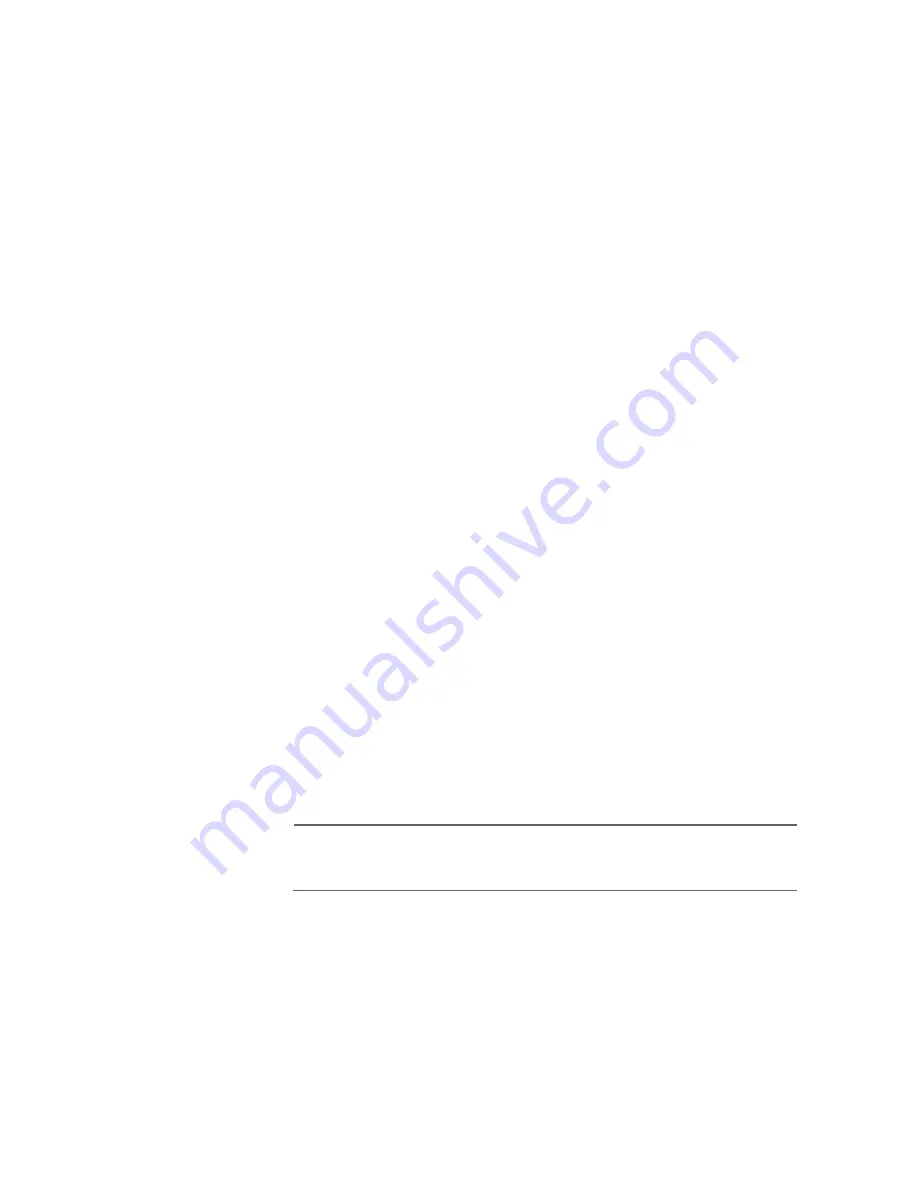
Troubleshooting
62
G
Check that the operating specifications (for instance, wavelength
and maximum operating distance) of the fiber optic port on the
remote end node are compatible with the fiber optic port on the
GBIC module. For example, you cannot connect a GBIC module
with a maximum distance of 40 kilometers and a wavelength of
1550 nanometers (nm) to a remote fiber optic port with an
maximum distance of only 10 kilometers and a wavelength of
1310 nm.
G
Verify that the remote fiber optic port is operating at 1000 Mbps
and in full-duplex mode. The 1000 Mbps operating speed of the
GBIC module is fixed and cannot be changed.
If the FAULT LED is blinking, no action is required. A blinking FAULT LED
could indicate that a new version of the management software is being
downloaded to the switch or that the switch’s configuration is being
changed, such as with the creation of a new VLAN. The LED will stop
blinking once the switch has completed the download or its
reconfiguration.
If the FAULT LED is constantly ON, a problem has occurred in the switch.
Do the following:
G
Reset the switch using the Reset button on the back panel of the
switch.
G
If the FAULT LED remains ON after you have reset the switch,
power OFF the switch by disconnecting the power cord, wait a
few moments, and then reconnect the power cord.
G
If the FAULT LED remains ON, try downloading a new version of
the switch’s management software through the RS-232 Terminal
Port on the front panel of the switch. For instructions, refer to the
switch’s software management guide.
Note
If the FAULT LED remains steady ON, contact Allied Telesyn
Technical Support for assistance.















































