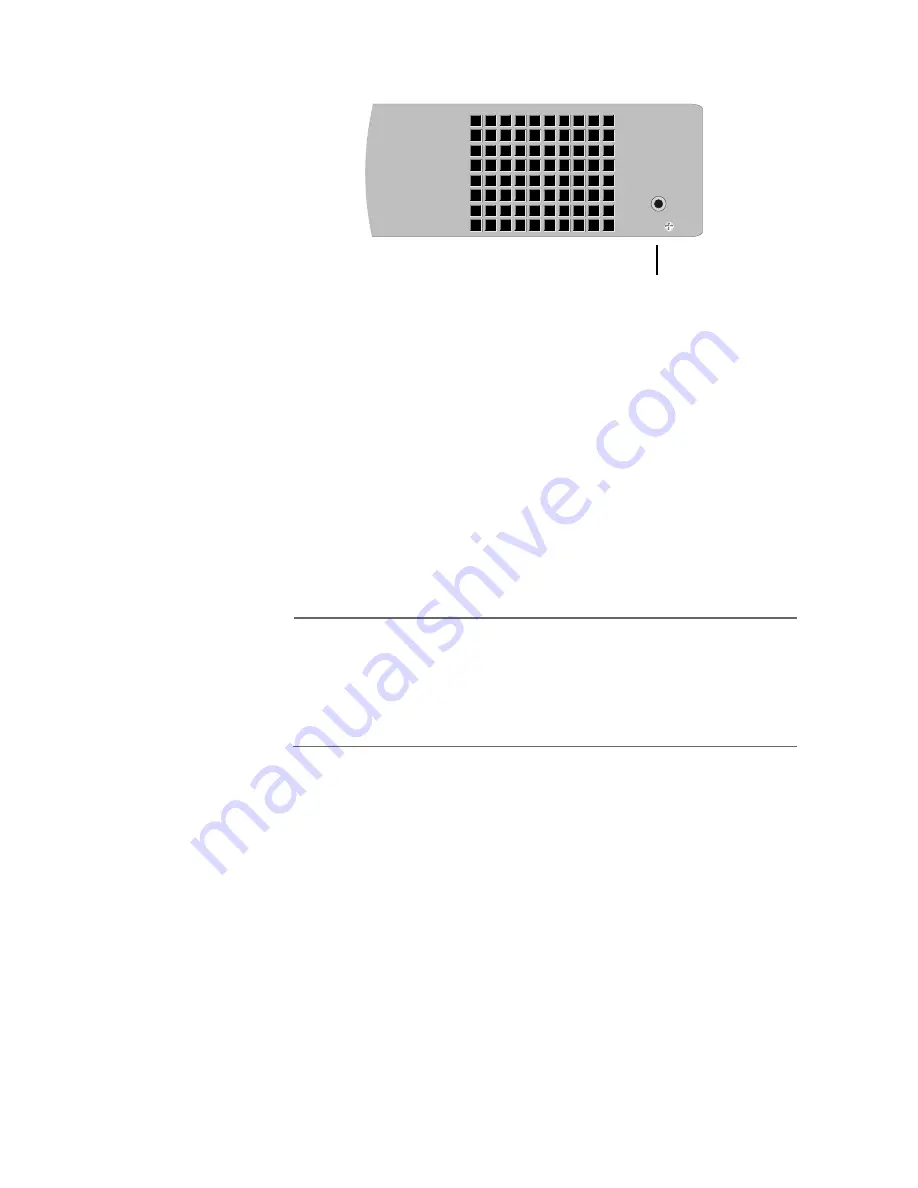
Product Description
22
Reset Button
Figure 10 Reset Button
A Reset button is located on the back panel of the switch. You might
need to reset the switch under the following conditions:
G
To resolve a switch problem.
G
To reset the switch statistics stored by the management software.
The button is recessed in the switch’s chassis. You will need to use a pen
or the end of a paper clip to press the button.
You can also reset the switch using the management interface, as
explained in the AT-S39 Management Software User’s Guide.
Note
Resetting the switch causes the device to momentarily stop
forwarding data packets while it loads its operating software. This
will interrupt normal network operations. The switch will resume
forwarding packets once it has completed reloading its software, a
task that requires only a second or two to complete.
RESET
Reset
Button






























