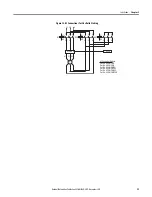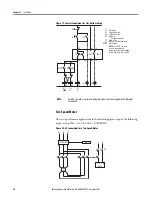Rockwell Automation Publication 825-UM004D-EN-P - November 2012
39
Front Panel Operation
Chapter
3
9.
If the password is incorrect, the relay displays the message
Invalid
Password.
10.
Press the Enter push button to return to your previous task.
To Correct Entry Errors
To correct password entries, do the following:
1.
If the cursor in the upper line of the display is blinking, press the Esc push
button once.
2.
Use the arrow push buttons to move the underline cursor to the position
of the incorrect letter.
3.
With the incorrect letter underlined, press the DownArrow push button.
The blinking cursor reappears in the upper line of the display and the
underline cursor appears in the lower line.
•
Add New Character
. To substitute a new character in the location of
the blinking cursor, use arrow push buttons to move the underline
cursor to the location of the character that you want in the character
table; then press Enter.
•
Delete Character
. To delete the character at the blinking cursor, use the
arrow push buttons to move the underline cursor to
Del
and press the
Enter push button.
•
Clear Password
. To clear the entire password and start over, use the
arrow push buttons to move the underline cursor to
Clr
and press the
Enter push button.
4.
Continue making corrections until the password appears in the upper line
of the display.
5.
With the correct Access Level 2 password visible in the upper line of the
display, use the arrows to move the underline cursor to
ACCEPT
.
6.
Press the Enter push button to accept the password shown in the upper
line of the display.
7.
If the password is correct, the relay continues the task.
8.
Press enter to continue your task. If the password was incorrect, the relay
displays the message
Invalid Password
.
9.
Press the Enter push button to return to your password entry.
10.
Repeat Steps 1…9 until you enter the correct password.
11.
When you have completed changing settings, use the Main Menu
command
Reset Access Lvl
(described in the next section) to reset the
Access Level to Level 1 so that unauthorized access is prevented. (The
access level will remain at Level 2 until the front panel backlight times
out or the Reset Access Lvl command is executed.)
Содержание 825-P
Страница 1: ...Modular Protection System for Motors Catalog Number 825 P User Manual...
Страница 4: ...4 Rockwell Automation Publication 825 UM004D EN P November...
Страница 44: ...44 Rockwell Automation Publication825 UM004D EN P November 2012 Chapter 3 Front Panel Operation...
Страница 64: ...64 Rockwell Automation Publication825 UM004D EN P November 2012 Chapter 5 Using MPS Explorer...
Страница 104: ...104 Rockwell Automation Publication825 UM004D EN P November 2012 Chapter 6 Configuring Protection Logic Functions...
Страница 130: ...130 Rockwell Automation Publication825 UM004D EN P November 2012 Chapter 9 825 PDN DeviceNet Communication Card...
Страница 182: ...182 Rockwell Automation Publication825 UM004D EN P November 2012 Chapter 12 ASCII Serial Communications...
Страница 186: ...186 Rockwell Automation Publication825 UM004D EN P November 2012 Chapter 13 Firmware Upgrade Instructions...
Страница 234: ...234 Rockwell Automation Publication 825 UM004D EN P April 2012 Chapter B ParameterList...
Страница 265: ......