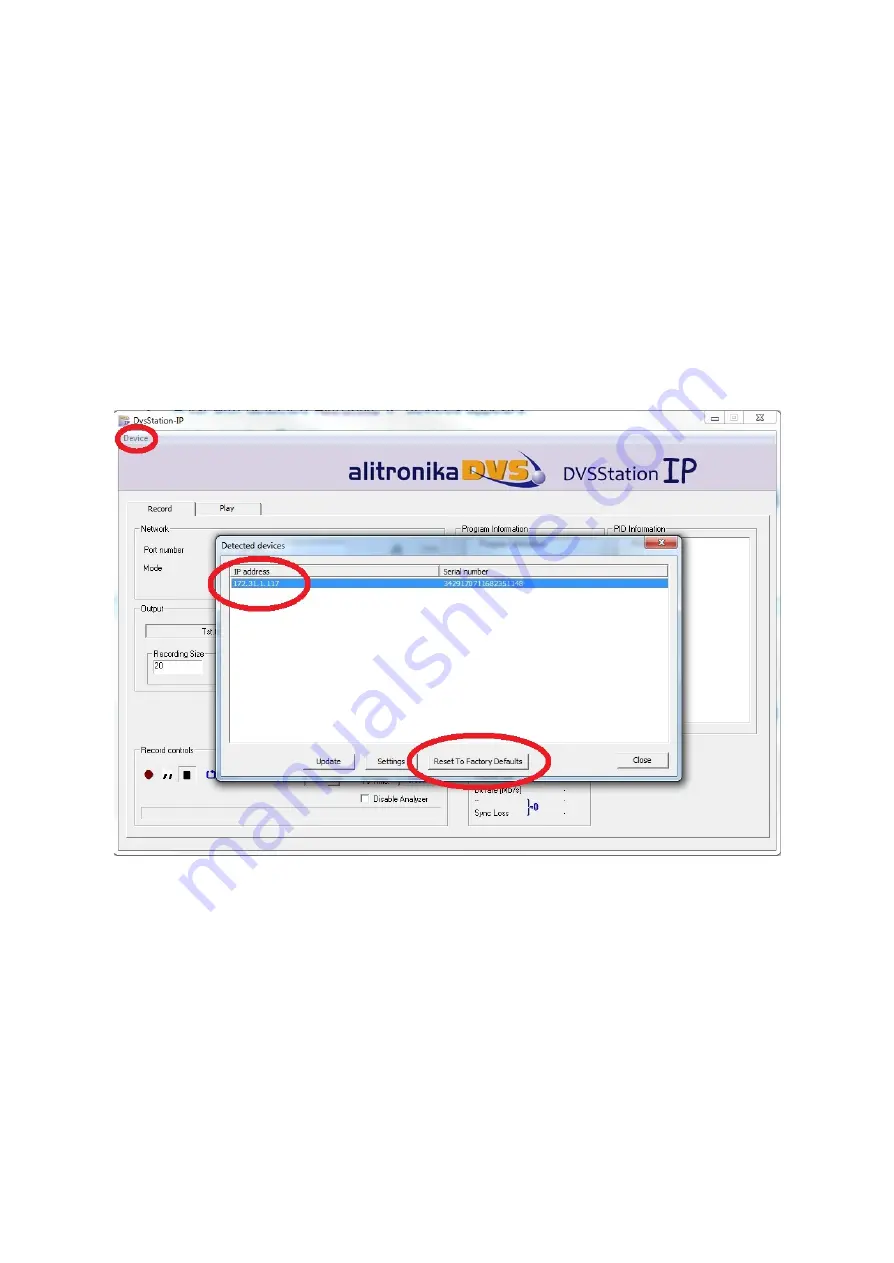
2.4 Recovering from a faulty Static IP address
If a faulty static IP address is set, the device could be unreachable. To recover from this situation,
DVSStationIP must be used.
Use the following procedure to recover the device:
•
Switch on the device.
•
Open DVSStationIP.
•
Once DVSStationIP is active click on the “Device” menu item and select the “Discover IP Devices”.
•
A list with detected Alitronika IP devices appears.
•
Select the device with the faulty IP address and select the “Restore to Factory Defaults” button.
•
The device now restores the default settings with DHCP mode enabled.
•
The device restarts automatically.
•
Wait until the device re-appears in the device list with a new and correct IP address.
Содержание AT88IP
Страница 8: ...2017 Alitronika DVS AT88IP www alitronika com...
Страница 12: ...2017 Alitronika DVS AT88IP www alitronika com...

















