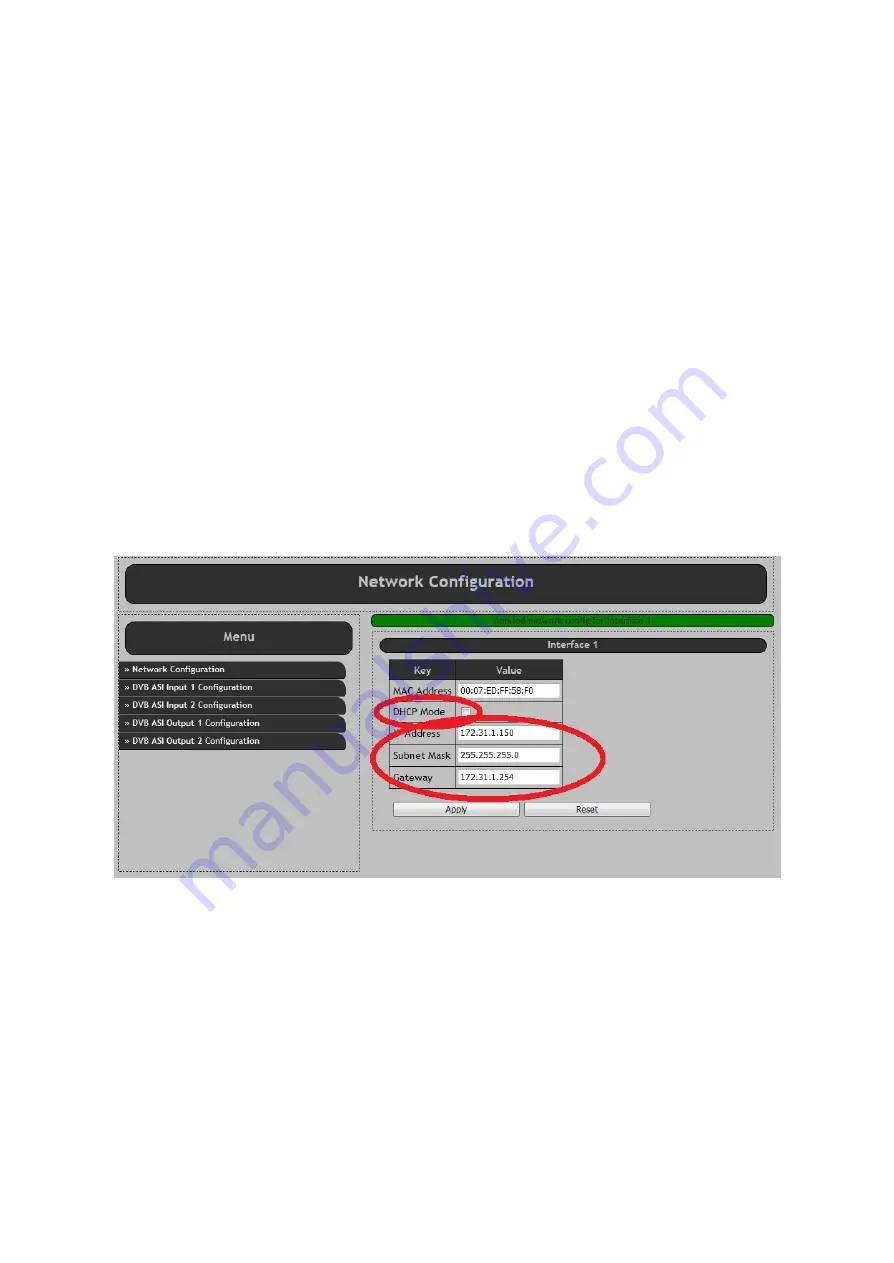
2.3.3 Static IP address
With a static IP address the device always starts with the same IP address.
To use the static IP address the device must be set as follows:
•
Switch on the device.
•
Open the devices settings web interface.
•
Select the “Network Configuration” page.
•
Deselect the “DHCP Mode” checkbox.
•
Enter a valid address at the “IP Address” field.
Please note that the IP address must be in the
same IP range of the local network, else the device could be unreachable.
•
Enter a valid address at the “
Submask
” field.
•
Enter a valid address at the “
Gateway
” field. (Normally the IP address of the modem).
•
Press Apply.
•
Restart the device.
After restart the device uses the static IP address.
Содержание AT88IP
Страница 8: ...2017 Alitronika DVS AT88IP www alitronika com...
Страница 12: ...2017 Alitronika DVS AT88IP www alitronika com...


















