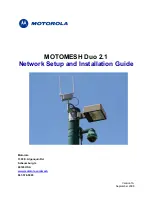Description of Controls – Chapter 3
Wedge Reference Manual
33
I/O Button
The [
I/O
] Button is used to view and adjust the input and output levels. When this
button is pressed, the display will show both the current input and output settings.
The [
A
], [
B
], [
C
] and [
D
] sliders can then be used to adjust the level settings.
InL InR OutL OutR
In the range from a setting of 040 to 100, each number has a value of approximately
0.3 dB, so each jump of ten will change the input or output level by slightly over 3
decibels. Below 040, the taper increases to approximately 6 dB per ten.
Auto Level
When both the [
I/O
] and [
TAP/AUDITION
] buttons are pressed simultaneously, the
Auto Level function is activated. This function “listens” to the signal present at the
input jacks and sets the input level to an appropriate value. The Auto Level function
listens for a period of five seconds. During this time, you should feed signal to the
Wedge’s inputs (i.e. play your guitar or keyboard, or playback tape).
To cancel the Auto Level function once it has been engaged, press any button on the
front panel.
Содержание Wedge
Страница 1: ...ALESIS Wedge Reference Manual...
Страница 3: ...2 Wedge Reference Manual...
Страница 4: ...Wedge Reference Manual 3...
Страница 9: ...Contents 8 Wedge Reference Manual GFX Front Rear Panel Diagram...
Страница 19: ...Chapter 1 Your First Session with the Wedge 16 Wedge Reference Manual...
Страница 78: ...Chapter 6 MIDI Applications 72 Wedge Reference Manual...