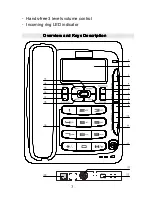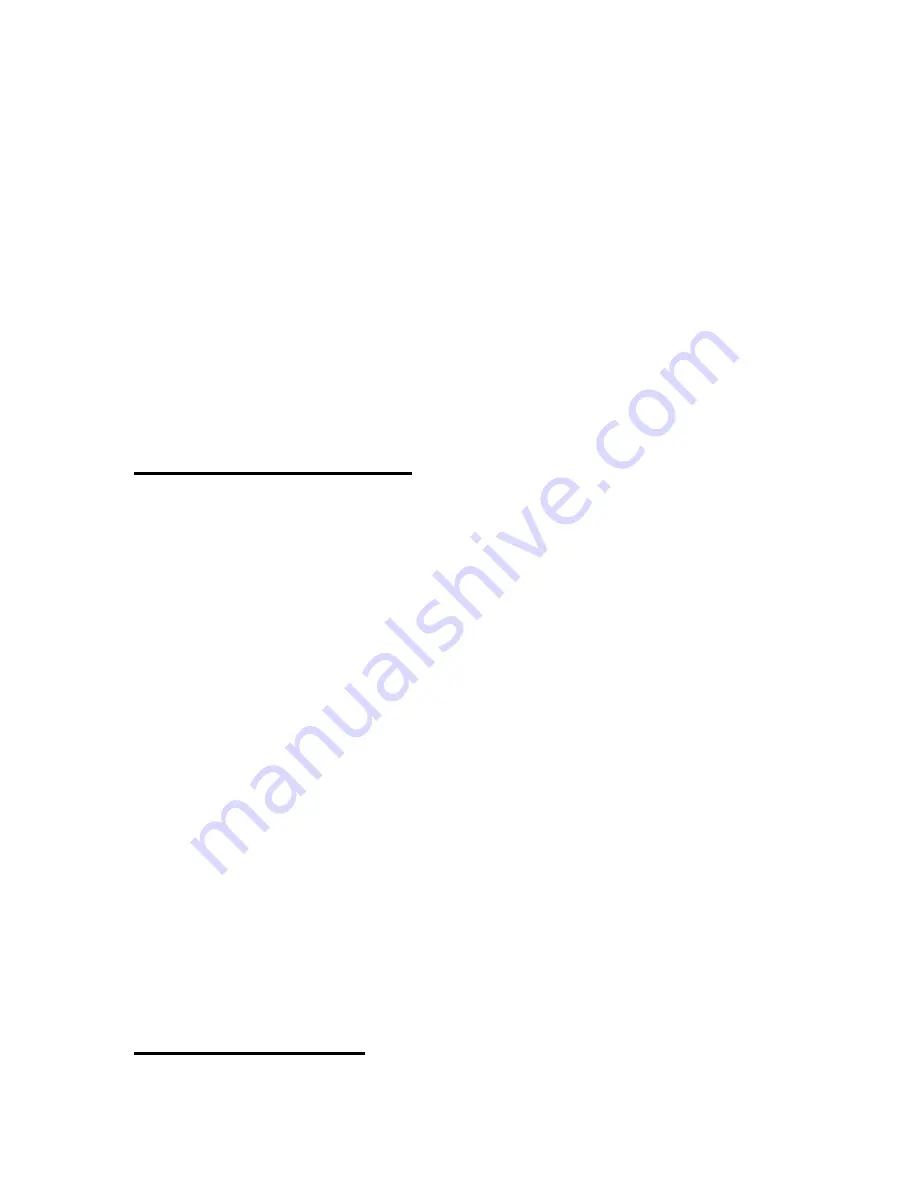
7
3.
Use
UP/
UP/
UP/
UP/
-
or
DOWN/
DOWN/
DOWN/
DOWN/
+
to change the year, and
confirm it with
SET/
SET/
SET/
SET/
÷
key.
4.
Advance as above to set the month, day, hour and
minute by turn. LCD will automatically display the
corresponding day of the week.
N
N
N
Note:
ote:
ote:
ote:
When the unit is powered on initially, LCD will be
reminded to set the date first. Use above methods to set it,
and then press
SET/
SET/
SET/
SET/
÷
key to confirm and come back to
standby state.
Setting
Setting
Setting
Setting local
local
local
local area
area
area
area code
code
code
code
May be your phone will receive a local area call with area
code, which can’t be called back, then you can store the
area code in your phone in order to filter it once this kind
of phone call is received.
1.
Press
SET/
SET/
SET/
SET/
÷
key then press
UP/
UP/
UP/
UP/
-
key to get to
SET
SET
SET
SET 2
2
2
2 CODE
CODE
CODE
CODE
2.
Press
SET/
SET/
SET/
SET/
÷
key again, LCD displays
CODE
CODE
CODE
CODE -----
-----
-----
-----
or
the preset codes with the first digit flickering.
3.
Use
UP/
UP/
UP/
UP/
-
or
DOWN/
DOWN/
DOWN/
DOWN/
+
to edit the flickering digit
from 0 to 9, and confirm it with
SET/
SET/
SET/
SET/
÷
key.
4.
Advance as above to set the rest.
N
N
N
Note:
ote:
ote:
ote:
The phone will auto-filter the area code when
receiving an incoming call which the first digits are same
as area code.
Setting
Setting
Setting
Setting PABX
PABX
PABX
PABX code
code
code
code
Содержание AT8130
Страница 1: ...0 ...