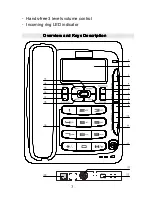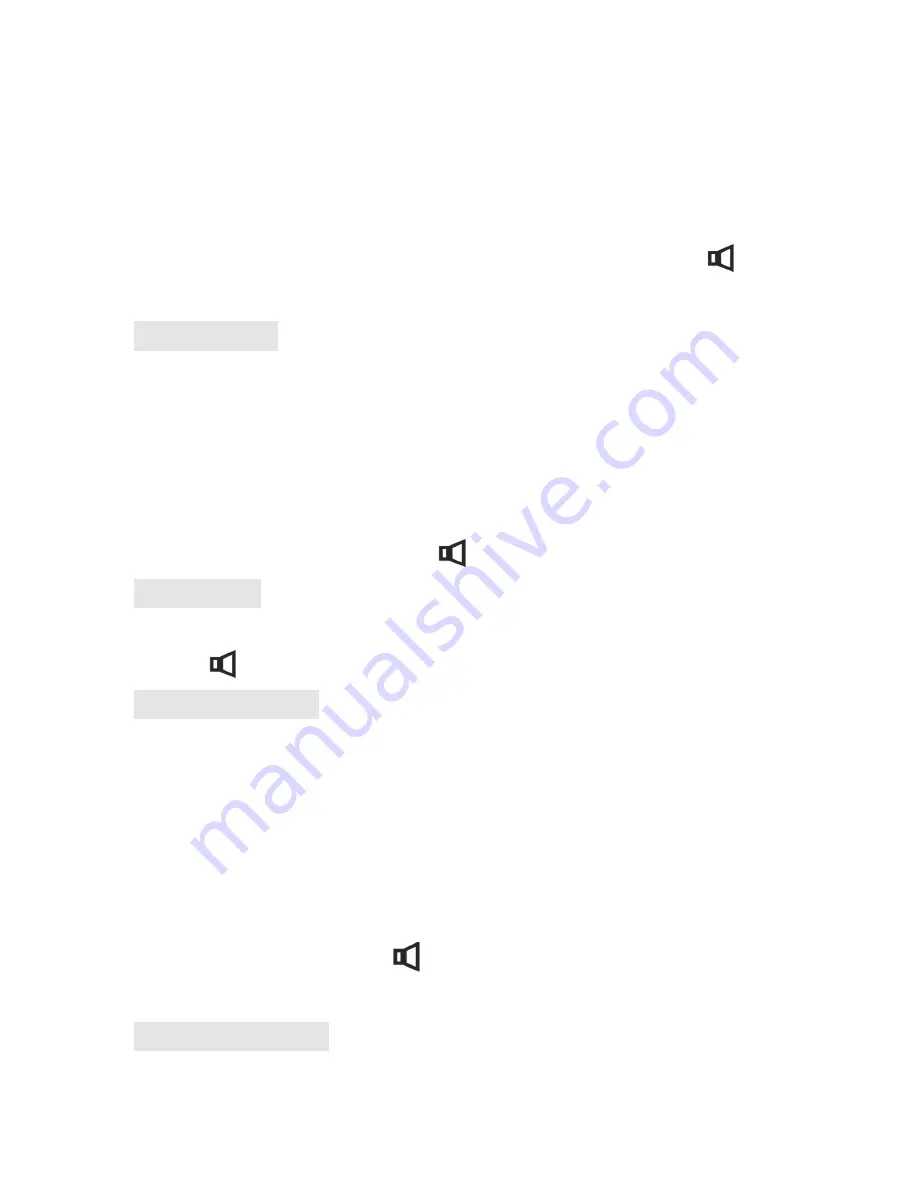
13
dialing tone.
2.
Dial the desired phone number on the keypad, LCD
will start to time the conversation after 6 seconds.
3.
Start speaking after getting through.
4.
To end the call, put back the handset or press
key
again.
Pre-dialing
Pre-dialing
Pre-dialing
Pre-dialing
1.
In on-hook state, dial the keypad to enter the desired
phone number. To correct a number press
DEL
DEL
DEL
DEL
key
for each incorrect digit.
2.
Press
R
R
R
RD/ARD
D/ARD
D/ARD
D/ARD
key to dial the number out.
3.
Start speaking after getting through.
4.
To end the call, press
key.
Redial
Redial
Redial
Redialing
ing
ing
ing
To redial the last number called, lift up the handset or
press
key, then press
R
R
R
RD/ARD
D/ARD
D/ARD
D/ARD
key.
Auto-redial
Auto-redial
Auto-redial
Auto-redialing
ing
ing
ing
If a phone number dialed in hands-free mode is busy,
press
R
R
R
RD/ARD
D/ARD
D/ARD
D/ARD
key to enter auto-redialing process. The
number will be automatically redialed out every 6 seconds,
and up to 15 times maximum. Once the line gets through,
the phone will give a notice tone for prompt.
Note:
Note:
Note:
Note:
If there is an incoming number to call in during
auto-redialing, press
key or lift up the handset to
answer it. The auto-redialing process is terminated.
Pause
Pause
Pause
Pause function
function
function
function
When the phone is connected on a PABX, a pause may
Содержание AT8130
Страница 1: ...0 ...