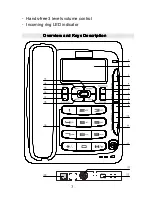6
Operate
Operate
Operate
Operate Your
Your
Your
Your Phone
Phone
Phone
Phone –
–
–
– Settings
Settings
Settings
Settings Menu
Menu
Menu
Menu
Main
Main
Main
Main Menu
Menu
Menu
Menu Settings
Settings
Settings
Settings
Please browse following menu options first, then select
the required options to set your phone as per your need.
1.
SET 1 DATE – Set Date and time for LCD display
2.
SET 2 CODE – Set local area code, total 5 digits
3.
SET 3 PCODE – Set PABX code, total 2 digits
4.
SET 4 FLASH – Select flash time
5.
SET 5 LCD – Adjust LCD contrast as per view angle,
total 5 levels
6.
SET 6 ALERT – Set normal alarm clock, total 3
groups
7.
SET 7 P-T – Select dialing mode
8.
SET 8 PPP – Turn on/off Anti-steal dialing
9.
SET 9 BABY – Set baby-call number
In on-hook state, press
SET/
SET/
SET/
SET/
÷
key to access the settings
menu. During settings: to change setting items, always
use
UP/
UP/
UP/
UP/
-
or
DOWN/
DOWN/
DOWN/
DOWN/
+
key; to confirm one selection,
also press
SET/
SET/
SET/
SET/
÷
key; to leave the setting mode, press
DEL
DEL
DEL
DEL
key or don’t operate the phone for 10 seconds.
The settings of different items are shown in detail as
follows:
Setting
Setting
Setting
Setting Date/Tim
Date/Tim
Date/Tim
Date/Time
e
e
e
1.
Press
SET/
SET/
SET/
SET/
÷
key, LCD displays
SET
SET
SET
SET 1
1
1
1 DATE
DATE
DATE
DATE
2.
Press
SET/
SET/
SET/
SET/
÷
key again, the last two digits of year
flickers.
Содержание AT8130
Страница 1: ...0 ...