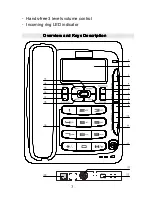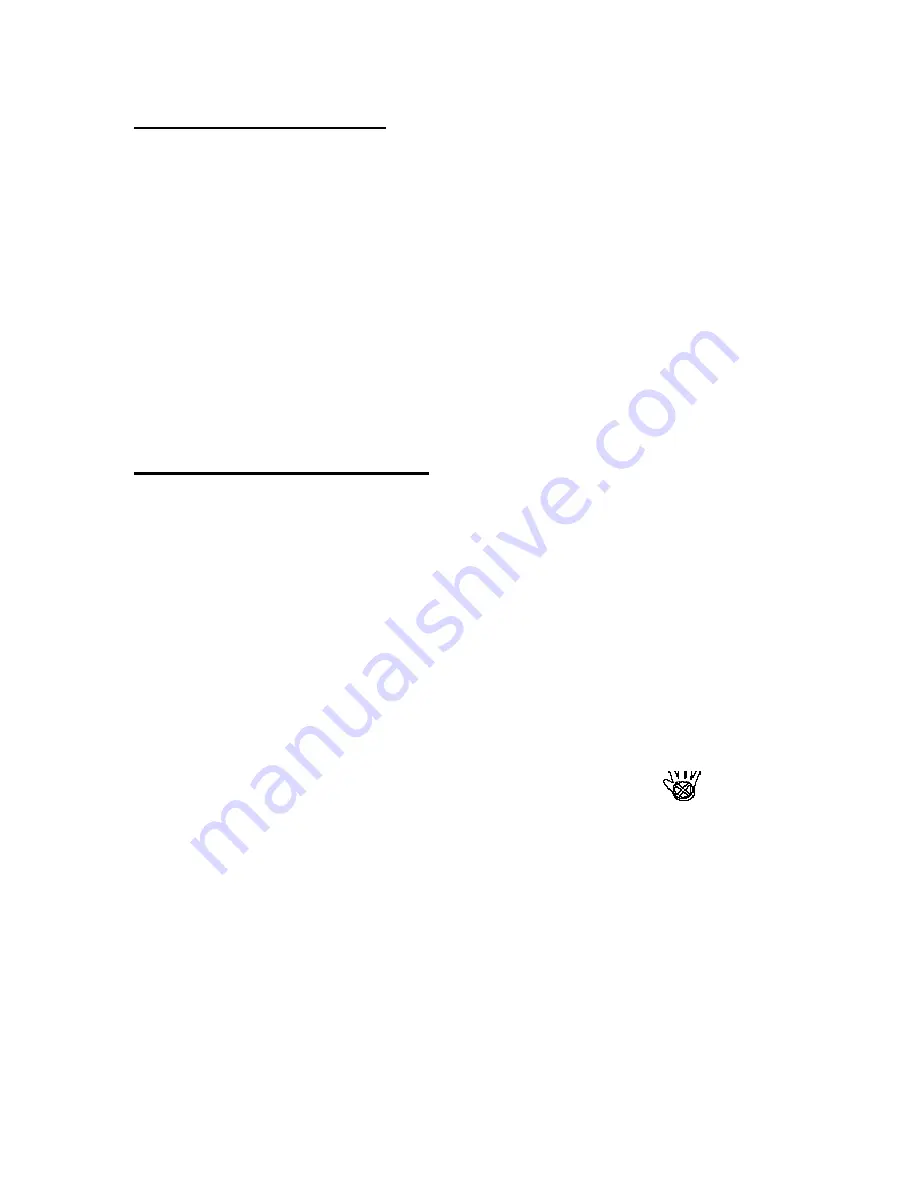
10
Setting
Setting
Setting
Setting Dialing
Dialing
Dialing
Dialing Mode
Mode
Mode
Mode
This option is needed for those states requiring pulse
dialing (default is tone), please know the requirement of
your local telecom first.
1.
Press
SET/
SET/
SET/
SET/÷
÷
÷
÷
key then press
UP/
UP/
UP/
UP/
-
key six times to
get to
SET
SET
SET
SET 7
7
7
7 P-T
P-T
P-T
P-T
2.
Press
SET/
SET/
SET/
SET/÷
÷
÷
÷
key again, LCD displays
TONE
TONE
TONE
TONE
(default).
3.
Use
UP/
UP/
UP/
UP/
-
or
DOWN/+
DOWN/+
DOWN/+
DOWN/+
key to select
PULSE
PULSE
PULSE
PULSE
, and
confirm it with
SET/
SET/
SET/
SET/÷
÷
÷
÷
key.
Setting
Setting
Setting
Setting anti-steal
anti-steal
anti-steal
anti-steal d
d
d
dialing
ialing
ialing
ialing
If you don’t want others to use your telephone line by
connecting extensions (paralleled phones), you can use
this option.
1.
Press
SET/
SET/
SET/
SET/÷
÷
÷
÷
key then press
UP/
UP/
UP/
UP/
-
key seven times
to get to
SET
SET
SET
SET 8
8
8
8 PPP
PPP
PPP
PPP
2.
Press
SET/
SET/
SET/
SET/÷
÷
÷
÷
key
again,
LCD
displays
PPP
PPP
PPP
PPP
OFF
OFF
OFF
OFF
(default).
3.
Use
UP/
UP/
UP/
UP/
-
or
DOWN/+
DOWN/+
DOWN/+
DOWN/+
key to select
ON
ON
ON
ON
, and
confirm it with
SET/
SET/
SET/
SET/÷
÷
÷
÷
key, LCD displays a
icon.
Note: Paralleled phone in the same line will not be able to
make any calls, as whenever parallel phone is picked up
this unit will keep sending Di-Di tone to prevent it from
dialing. Even for incoming calls the tone will be sent
during the conversation.Please set this to OFF if you need
to have a parallel phone.
Содержание AT8130
Страница 1: ...0 ...