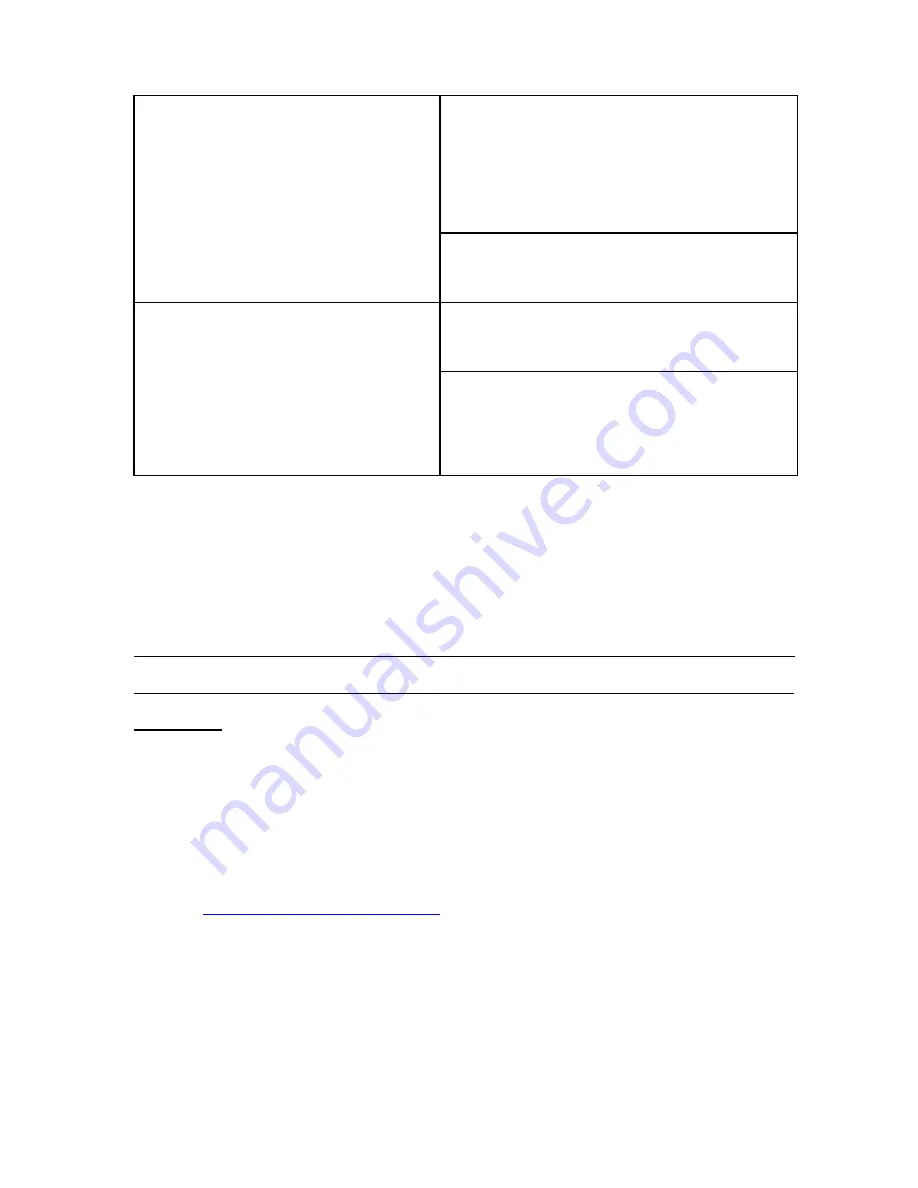
21
No
LCD
backlight
or
it
becomes dim.
Check if the batteries voltage is
too low - Replace the batteries
(Please don’t mix old and new
batteries to use).
Check if the LCD contrast is set
properly – Select a proper level.
Most
of
the
mentioned
functions fails
Check if the batteries voltage is
too low - Replace the batteries.
Reset the phone – Disconnect
telephone line or remove batteries,
reinstall them after 15 minutes.
Important note: If the problems exist still after according to
the actions above, please take the phone to your local
service centre for repair.
Note: Due to continuous product development All features
and specifications are subject to change without prior
notice.
For
For
For
For more
more
more
more Information
Information
Information
Information on
on
on
on Warranty
Warranty
Warranty
Warranty and
and
and
and Product
Product
Product
Product Support
Support
Support
Support in
in
in
in
Singapore
Singapore
Singapore
Singapore please
please
please
please call
call
call
call
(65)
(65)
(65)
(65) 68412668
68412668
68412668
68412668 or
or
or
or Fax
Fax
Fax
Fax to
to
to
to (65)
(65)
(65)
(65) 68412628.
68412628.
68412628.
68412628.
Email:
Email:
Email:
Email:
Website:
Website:
Website:
Website: www.alcomonline.com
www.alcomonline.com
www.alcomonline.com
www.alcomonline.com
Содержание AT8130
Страница 1: ...0 ...

































