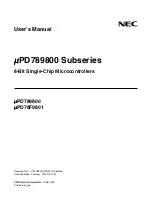Basic CLI Commands
Page 166
7950 SR OS Basic System Configuration Guide
Parameters
line —
Values
line, offset, first, edit-point last
line
Absolute line number.
offset Relative line number to current edit point. Prefixed with '+' or '-'.
first
Keyword - first line
edit-point Keyword - current edit point
last Keyword - last line that is not 'exit'
insert
Syntax
insert
[
line
]
Context
candidate
Description
This command inserts the contents of the temporary buffer (populated by a previous copy or delete com-
mand) into the candidate configuration. The contents are inserted by default after the current edit point.
Optional parameters allow the insertion after some other point of the candidate. The contents of the tempo-
rary buffer are deleted when the operator exits candidate edit mode.
Insertions are context-aware. The temporary buffer always stores the CLI context (such as the current CLI
branch) for each line deleted or copied. f the lines to be inserted are supported at the context of the insertion
point then the lines are simply inserted into the configuration. If the lines to be inserted are not supported at
the context of the insertion point, then the context at the insertion point is first closed using multiple exit
statements, the context of the lines to be inserted is built (added) into the candidate at the insertion point,
then the lines themselves are added, the context of the inserted lines is closed using exit statements and
finally the context from the original insertion point is built again leaving the context at the same point as it
was before the insertion.
Parameters
line —
Values
line, offset, first, edit-point last
line
Absolute line number.
offset Relative line number to current edit point. Prefixed with '+' or '-'.
first
Keyword - first line
edit-point Keyword - current edit point
last Keyword - last line that is not 'exit'
load
Syntax
load file-url
[
overwrite
|
insert
|
append
]
Context
candidate
Description
This command loads a previously saved candidate configuration into the current candidate. The edit point
will be set to the end of the loaded configuration lines. The candidate configuration cannot be modified
while a load is in progress.
Default
If the candidate is empty then a load without any of the optional parameters (such as overwrite, etc) will sim-
ply load the file-url into the candidate. If the candidate is not empty then one of the options, such as over-
write, insert, etc., must be specifed.
Содержание 7950 XRS Series
Страница 8: ...Page 8 7950 SR OS Basic System Configuration Guide List of Tables...
Страница 10: ...Page 10 7950 SR OS Basic System Configuration Guide List of Figures...
Страница 14: ...Preface Page 14 7950 SR OS Basic System Configuration Guide...
Страница 46: ...VI Editor Page 46 7950 SR OS Basic System Configuration Guide...
Страница 76: ...File Management Tasks Page 76 7950 SR OS Basic System Configuration Guide...
Страница 78: ...File Command Reference Page 78 7950 SR OS Basic System Configuration Guide...
Страница 92: ...Basic Command Reference Page 92 7950 SR OS Basic System Configuration Guide show system candidate...
Страница 172: ...Basic CLI Commands Page 172 7950 SR OS Basic System Configuration Guide...
Страница 184: ...Configuration Notes Page 184 7950 SR OS Basic System Configuration Guide...
Страница 214: ...DNS Configuration Commands Page 214 7950 SR OS Basic System Configuration Guide...
Страница 220: ...Show Commands Page 220 7950 SR OS Basic System Configuration Guide...
Страница 494: ...System Commands Page 494 7950 SR OS Basic System Configuration Guide...
Страница 500: ...Standards and Protocols Page 500 Standards and Protocols...
Страница 502: ...Index Page 502 7950 SR OS Basic System Configuration Guide system parameters 252 system time elements 256 timing 294...