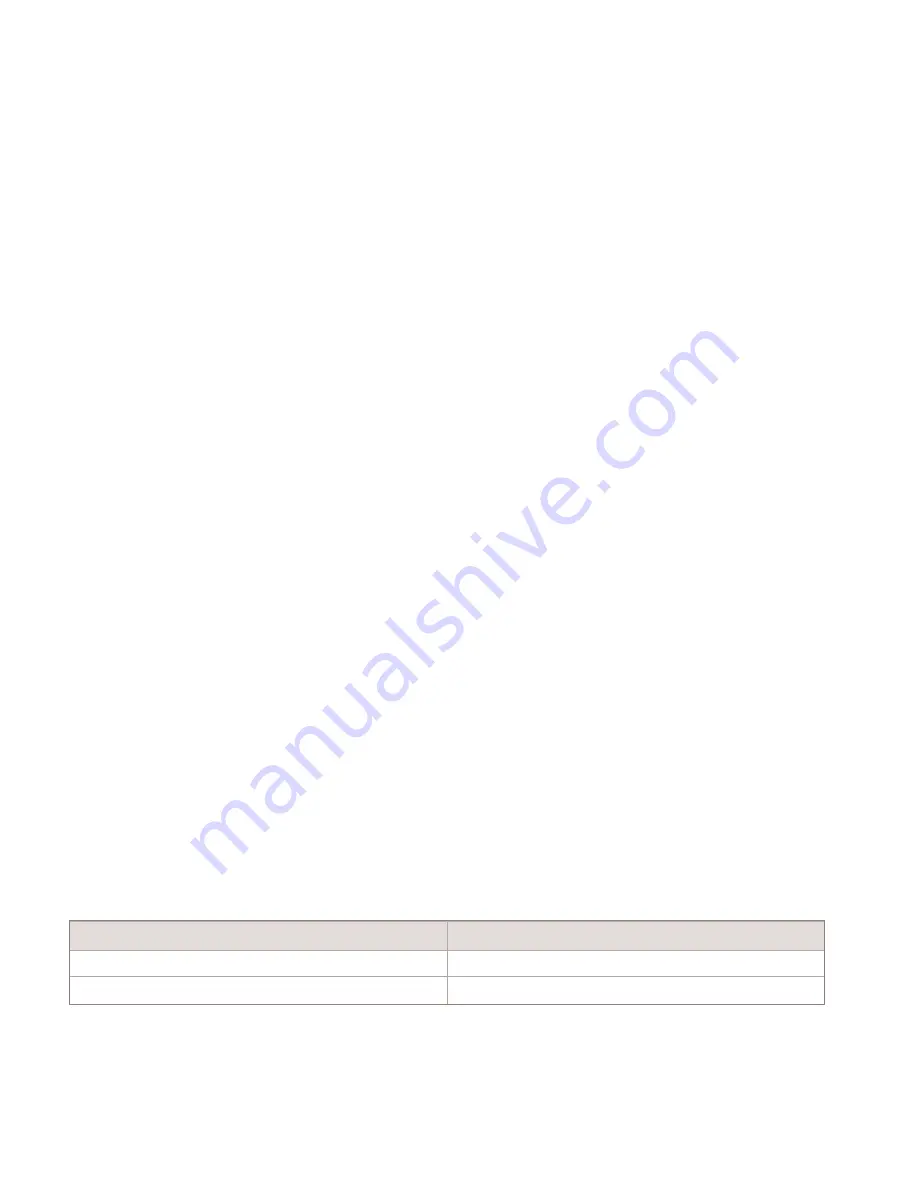
the successful execution of as many STM tests as possible requires planning the
schedules, the contents, and the configuration of the test suites. The following guidelines
will assist in maximizing the number of tests that can be executed on your system:
•
When configuring Tests or Test Policies, do not configure more packets (probes) than
necessary, as they increase the weight of the Test Suite.
•
Test Suite’s with a smaller weight will typically complete more quickly, and allow
other test suites to execute concurrently. The weight of the test suite is determined by
the number of tests in the test suite, and the number of probes that are executed by
each test. See
Table 6-16, “OAM test weight” (p. 6-18)
for test weight per test type.
•
Assign the time-out of the test suite in such a way that if one of the test results has not
been received it can be considered missed or failed without stopping other test suites
from executing.
•
Rather than scheduling a Test Suite to execute all tests on one network element, tests
should be executed on multiple network elements to allow for concurrent handling of
the tests on the network elements. This will allow the test suite results to be received
from the network element and processed by 5620 SAM more quickly freeing up
available system weight more quickly.
•
Rather than scheduling a test suite to run sequentially, consider duplicating the test
suite and running the test suites on alternating schedules. This allows each test suite
time to complete or time-out before the same test suite is executed again. Remember
that this may cause double the system weight to be consumed until the alternate test
suite has completed.
•
Create test suites that contain less than 200 elemental tests. This way you can initiate
the tests at different times by assigning the test suites to different schedules thereby
having greater control over how many tests are initiated or in progress at any given
time.
•
Prioritize which tests you wish to perform by manually executing the test suite to
determine how long it will take in your network. Use that duration with some added
buffer time to help determine how much time to leave between schedules or
repetitions of a schedule and how to configure the test suite time-out.
•
A test suite time-out needs to be configured to take effect before the same test suite is
scheduled to run again, or it will not execute if it does not complete before the
time-out.
•
5620 SAM Database backups can impact the performance of STM tests.
Table 6-16
OAM test weight
Test Type
Weight
Regular Elemental STM Test
10 per Test Packet
Accounting File Elemental STM Test
1
Scaling
Scaling guidelines for scheduled tests (STM)
Scaling guidelines for scheduled tests (STM)
....................................................................................................................................................................................................................................
....................................................................................................................................................................................................................................
6-18
5620 SAM
3HE-09809-AAAG-TQZZA 13.0 R7
Issue 1
December 2015
















































