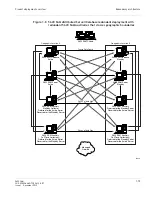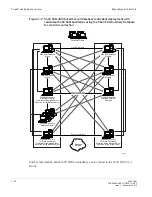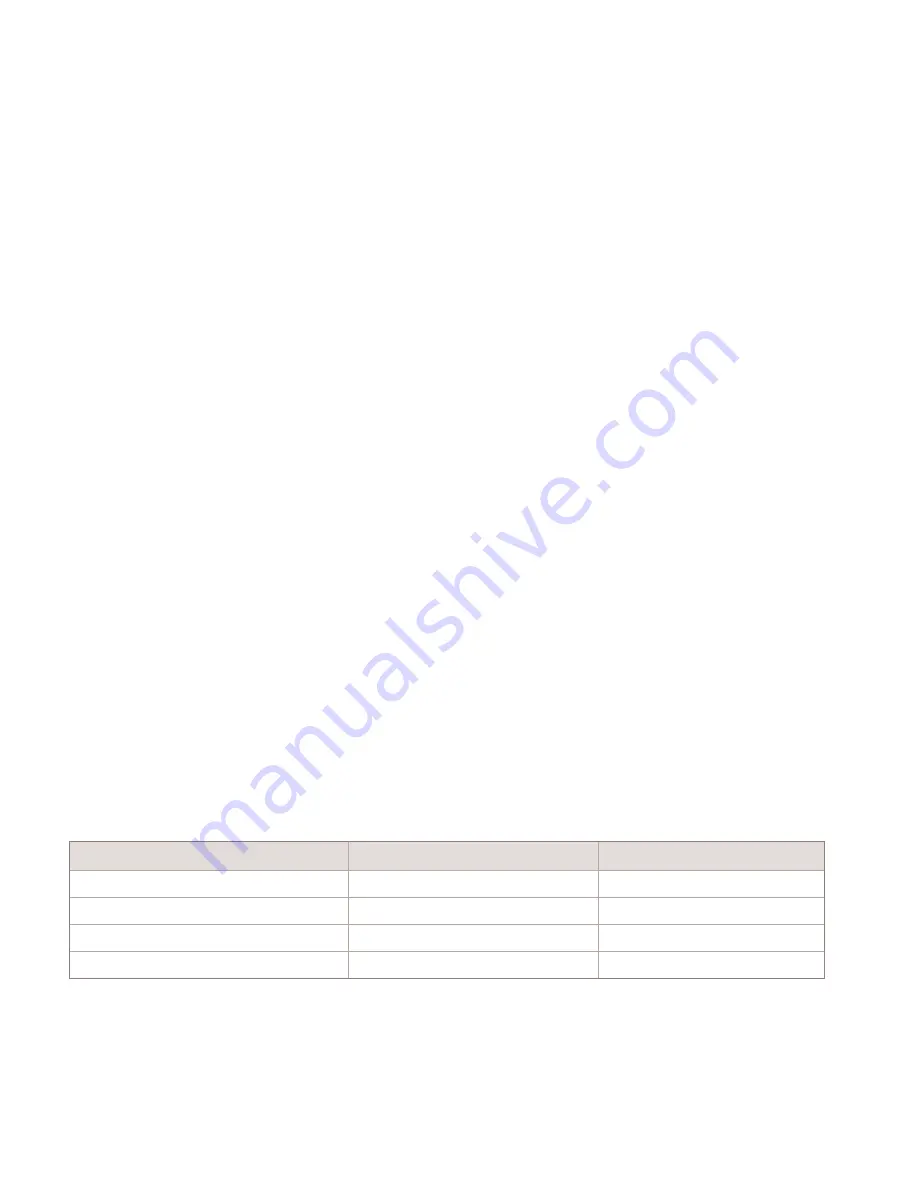
The Red Hat Linux support of 5620 SAM is applicable to specific x86 Intel platforms
provided by HP only, for bare metal installations, where some systems may require
specific updates of the RHEL operating system. See Red Hat’s Hardware Certification list
on their website. 5620 SAM does not necessarily support all functionality provided in
RHEL 6 (for example SELinux).
5620 SAM supports the use of the RHEL Logical Volume Manager (LVM) on all server
types except for the 5620 SAM Auxiliary Database. The support of LVM is limited to the
resizing of logical volumes only. To ensure that disk throughput and latency of the resized
volume remains consistent, the procedure Adding LVM disk space, in the System
Administrator Guide, needs to be followed.
The RHEL operating system must be installed in 64-bit mode where the 5620 SAM
Server, 5620 SAM Auxiliary Collector, 5620 SAM Auxiliary Database, 5620 SAM
Analytics Server, 5620 SAM Database, or 5620 SAM Client Delegate software will be
installed. 32-bit mode is supported for the 5620 SAM Client only.
The 5620 SAM Server, 5620 SAM Auxiliary Collector, 5620 SAM Auxiliary Database,
5620 SAM Analytics Server, 5620 SAM Client Delegate, and 5620 SAM Database
workstation RHEL operating system must be installed in English.
Red Hat support must be purchased for all platforms running RHEL Server with 5620
SAM. It is strongly recommended to purchase a support package from Red Hat that
provides 24x7 support.
Alcatel-Lucent recommends the installation of any OS, driver, or firmware updates that
the hardware vendor advises for RHEL.
With the exception of 5620 SAM documented Operating System parameter changes, all
other settings must be left at the RHEL default configuration.
Microsoft Windows
The Windows operating system is only supported for 5620 SAM Clients and 5620 SAM
Client Delegate Servers. The table below summarizes Microsoft Windows support.
Table 2-1
Windows operating system support summary
Microsoft Windows Version
5620 SAM Client
5620 SAM Client Delegate Server
Windows 7 Professional
Supported
Not-supported
Windows 8 / 8.1 Enterprise
Supported (64-bit)
Not-supported
Windows Server 2008R2
Supported
Supported
Windows Server 2012
Supported
Supported
When installing the 5620 SAM Client on Windows, ensure that there is sufficient disk
space as identified in the
5620 SAM | 5650 CPAM Installation and Upgrade Guide
for the
software.
Operating systems specifications
Operating systems specifications
....................................................................................................................................................................................................................................
....................................................................................................................................................................................................................................
2-2
5620 SAM
3HE-09809-AAAG-TQZZA 13.0 R7
Issue 1
December 2015