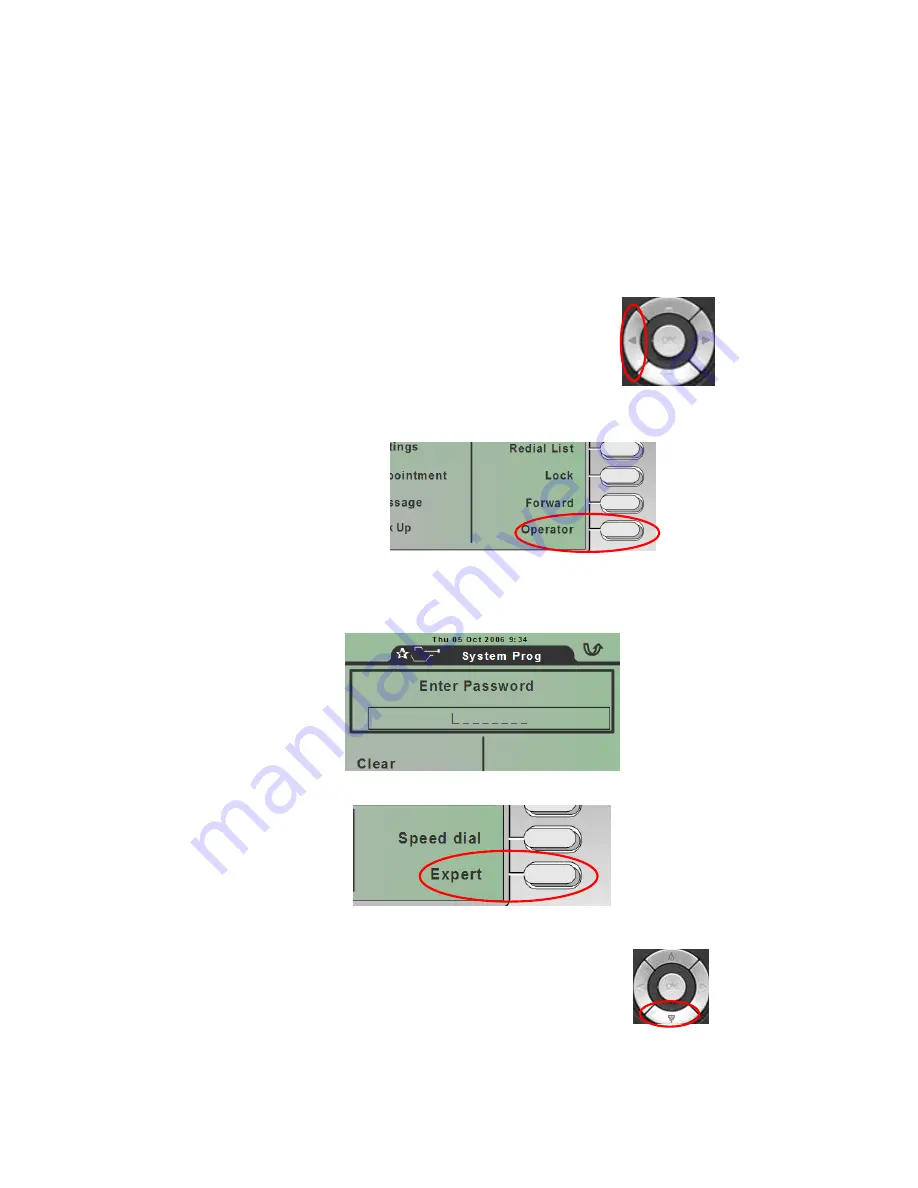
Telstra Smart Systems
OXO816A Operator’s User Guide
Ed.02
Page 34 of 50
© Copyright 2007 VExpress
Configuring the General Mailbox (Optional)
If your system is configured to have all calls arrive on the operator set only, you will
be using the General Mailbox for after-hours messages
In order to record a greeting message for this mailbox follow this procedure:
Press the Left Navigator key to move to the Menu screen
Press the Operator soft-key
Enter the operator password
help1954 (as described in the Night switching Section in
this guide.)
Press the Expert soft-key
Use the Down navigator to scroll down the soft-keys
Содержание 4039
Страница 1: ...Telstra Smart Systems OXO816A Operator s User Guide ...
Страница 8: ...Telstra Smart Systems OXO816A Operator s User Guide Ed 02 Page 8 of 50 Copyright 2007 VExpress ...
Страница 10: ...Telstra Smart Systems OXO816A Operator s User Guide Ed 02 Page 10 of 50 Copyright 2007 VExpress ...
Страница 50: ...Telstra Smart Systems OXO816A Operator s User Guide Ed 02 Page 50 of 50 Copyright 2007 VExpress ...
Страница 52: ...PAGE left Intentionally blank ...






























