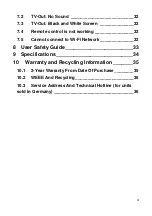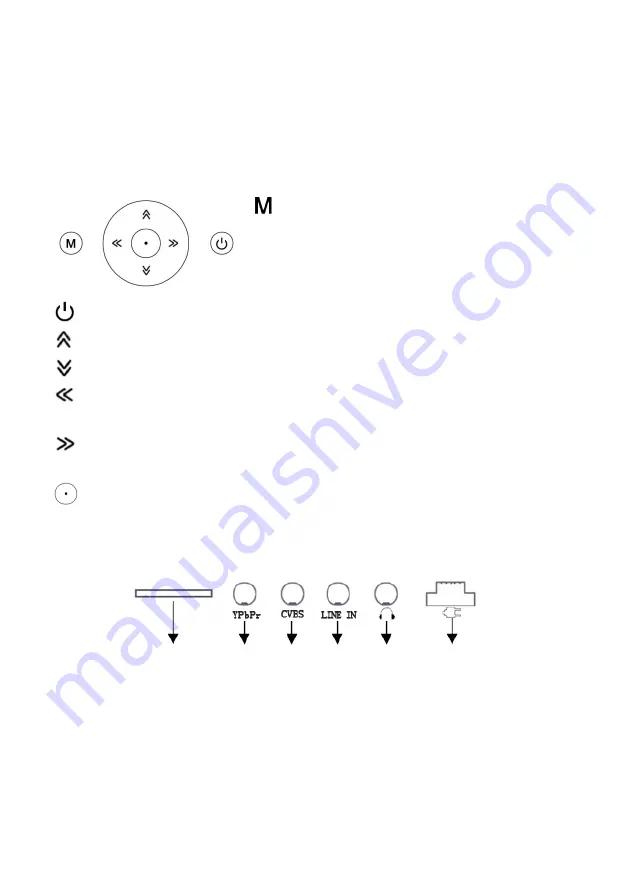
7
4 Getting Started
4.1 Controls and Connectors
4.1.1 Main Unit-Top
MENU
: Press once to go back to the
previous directory or sub directory. Long
press for about 3 seconds to go to the
main menu.
POWER:
Press to turn it ON/OFF.
UP/ VOL+:
Scroll up or increase the volume
DOWN / VOL-:
Scroll down or decrease the volume
LEFT:
Short press to the previous track/menu, hold for fast
backward during media playing.
RIGHT:
Short press to the next track/menu, hold for fast
forward during media playing.
ENTER:
Press to confirm your selection. It can be used to
switch the screen display mode.
4.1.2 Location of Connectors on the Rear
•
SD/MMC card Slot
•
YPbPr output
•
CVBS output
•
Line-in (Audio)
•
Earphones jack
•
USB Mini 5P and DC Power jack
1
2 3
4 5
6