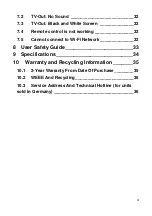11
2: There are two types of network:
•
Encrypted network: Shows a “lock” icon and a password is
required for accessing the network.
•
Unencrypted network: There is no “lock” icon and a password
is not required for connecting.
Use the remote control to select a particular network and press
ENTER
to
connect. The radio will automatically start to connect if
an unencrypted network is selected. If a WPA/WPA2 encrypted
network is selected, you will be brought to another screen to enter
the password (assigned by the administrator of the network). If a
WEP encrypted network you will be asked if your network is using
Open System or the Shared Key Authentication before you have
to enter the password. Normally Open System is used. Press
UP/DOWN/LEFT/RIGHT
, and
ENTER
on the remote control or
the main unit to enter the password. To confirm the password and
connect to the network please select
OK
.