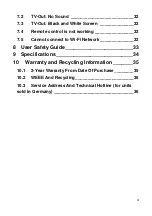12
If the radio is successfully connected to the selected network, a
notification will show “Wi-Fi Connected Successfully”; otherwise
“Wi-Fi password Invalid” will appear. Please re-enter the correct
password. If “Wi-Fi Connection time out” shows up, please try
again to connect.
Remark
: This item supports 3 protocols: Static IP, DHCP and
PPoE. DHCP is the default protocol to be used by the system
automatically. Please check the network setting and review which
protocol is being set – you will need to manually connect the unit
to the network if Static IP or PPoE is in use.
When your product is connected to internet and there is a newer
Firmware available, the DR 800 will detect it automatically and
show up this message on screen as a reminder: A new version of
firmware is available. Would you like to update it now? Yes (Enter)
or No (Exit). If you click
ENTER
, the product will start to download
and upgrade automatically.