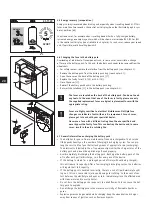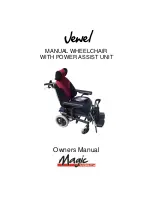8
27
5.3 Control unit menus
The parameters of most of the functions stored in the control unit program can be customised by the wheelchair user. Other parameters,
including those that significantly influence the driving characteristics of the e-fix, can only be modified by your specialist dealer. Your
specialist dealer would be happy to advise you of the available options.
5.3.1 Menu structure (overview) and associated buttons on the control unit
KM/H
0
7
KM
9
KM
9:30
23.11.20
50
%
5
,
Start screen
DISTANCE
RANGE
SPORT
User screen
Travel mode
Display
Setting
Tour
Eco
Sport
Custom
Daily kilometres
Range
Time
Date
Start screen
km/kg/C
mi/lb/F
Jan
kg
km
mi
Lang.selection
Date/time
Date and time
setting
Signal tone
Units
Programming
On/off
Access for specialist
dealers only
KM counter
Reset
Daily kilometre
counter
RESET
Screen brightness
brighter – darker
DE / EN / FR /...
The control unit buttons are assigned to the menus and sub menus as follows:
Save display
Save or set a parameter: Press button [22].
Select display
Jump to a menu or sub menu or activate a parameter:
Press button [23].
Back display
Go back one level (without saving!): Press button [24].
24
23
22
55
TOUR
ECO
SPEED
SPORT
Travel mode
Save
Back
Select
Содержание e-fix eco
Страница 1: ...Gebrauchsanweisung e fix eco DE Instructions for Use e fix eco EN...
Страница 3: ......
Страница 4: ......
Страница 52: ...47...