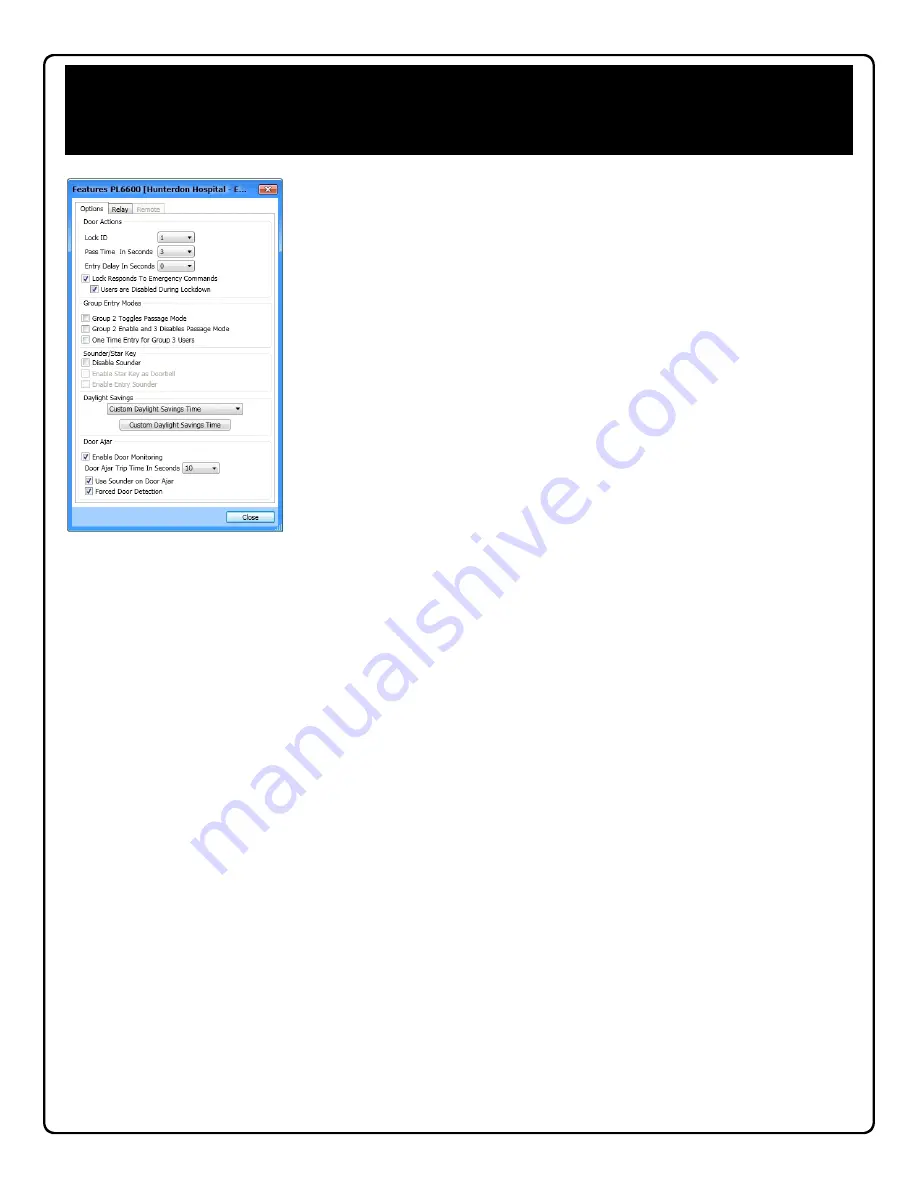
10
You can program the
PL6600 / ETPLNRX to
perform certain functions
when various events oc-
cur.
For a description of all
features, see the DL-
Windows User's Guide,
OI237 or the Wireless
Network Setup & DL-
Windows Configuration
Instructions, OI352; the
most common are listed
below.
Lock ID
Door Number must be between 1– 2000. If the lock is a new
lock without a designated LockID, the ID number specified in
this field will be assigned to the programmed lock.
Pass Time In Seconds
The duration in seconds that the PL6600 / ETPLNRX will
remain unlocked after a valid proximity card has been
presented (valid entries are 3, 10 & 15 seconds).
Entry Delay in Seconds
Delays door entry after valid proximity card has been
presented.
Lock Responds to Emergency Commands
See the Wireless Network Setup & DL-Windows Configura-
tion Instructions, OI352.
Users are disabled during Lockdown
See the Wireless Network Setup & DL-Windows Configura-
tion Instructions, OI352.
Group 2 Toggles Passage Mode
A Group 2 User will toggle passage mode (lock is unlocked).
Caution! The consequences of accidentally selecting
this option can cause a security breach!
Group 2 Enables and 3 Disables Passage Mode
A Group 2 User will put the PL6600 / ETPLNRX into pas-
sage mode (lock is unlocked). A Group 3 User will take the
PL6600 / ETPLNRX out of passage.
Caution! The conse-
DL-Windows Programmable Functions
"Features" Screen -
Options
tab
quences of accidentally selecting this option can cause
a security breach!
One Time Entry for Group 3 Users
If checked, allows Group 3 Users to unlock the PL6600/
ETPLNRX one time only, then their proximity card is dis-
abled.
Disable Sounder
Disable the Sounder to allow for silent operation.
Daylight Savings
The lock will adjust for Daylight Saving Time. See the DL-
Windows User's Guide, OI237 for details.
Enable Door Monitoring
If this feature is checked and the Door Contacts remain
open past the time set in
Door Ajar Trip Time In Seconds
,
a "Door Ajar" event will be logged.
Note:
The Aux Relay
can also be programmed for a Door Ajar event (see next
page "
Features
" screen,
Relay
tab, "
Activate Relay on
Door Ajar
"). See "Door Ajar" in glossary. This feature is
disabled by default.
Door Ajar Trip Time In Seconds
Program the number of seconds the Door Contacts may
remain open without logging a "Door Ajar" event. Default
time is 20 seconds; allowed values are between 2 and 250
seconds. Check the feature
Enable Door Monitoring
to
allow the time to be set.
Use Sounder on Door Ajar
If this feature is checked, the lock sounder will sound when
the "
Door Ajar Trip Time In Seconds
" time expires. Fea-
ture "
Enable Door Monitoring
" must be checked for
Sounder to operate. This feature is disabled by default.
Forced Door Detection
If this feature is checked and a "forced entry" is detected, i.e
the Door Contacts detect the door was opened without a
prior valid credential to unlock the unit, or the door was
opened without the inside lever first being turned (to activate
the Lever Monitor Switch), a "Forced Entry Event" will be
logged, the alert Sounder will turn on for 3 seconds, and the
red LED will light.
Note:
The Aux Relay can also be pro-
grammed for a "forced entry" event (see next page
"
Features
" screen,
Relay
tab, "
Activate Relay on
Forced Door
"). See "Forced Entry" in glossary. This fea-
ture is disabled by default.
Содержание Networx ETPLNRX
Страница 15: ...15 NOTES ...

































