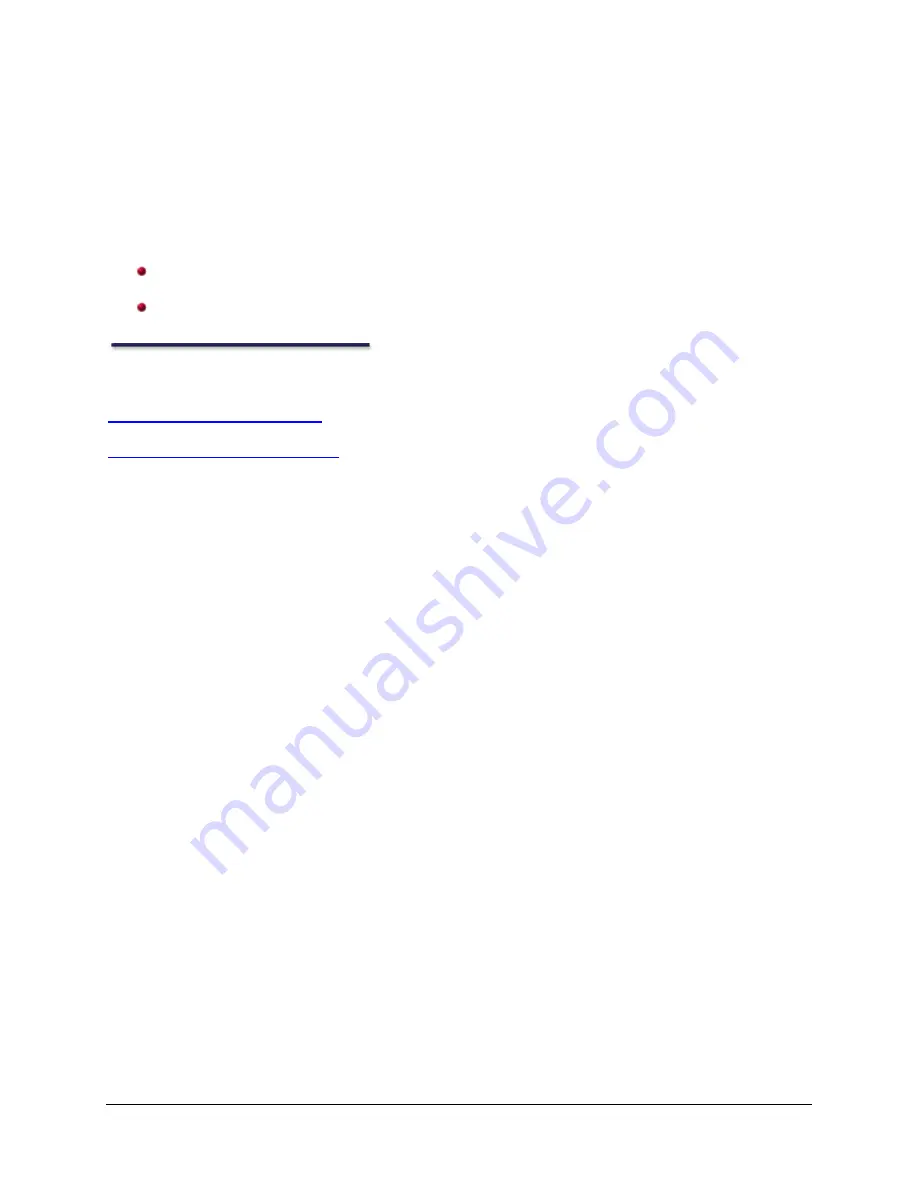
8
Preset Configurations dialog box
This dialog box maintains a list of saved driver settings.
You can
Save, Delete
or
Import
a preset by clicking one of the Preset Configuration
icons; or you can select/modify a predefined preset that is shown in the
Preset Name
list box.
Click Image to configure settings associated with the image.
Click Scanner to configure settings associated with the scanner.
See also:
Configuring Image settings
Configuring Scanner settings























