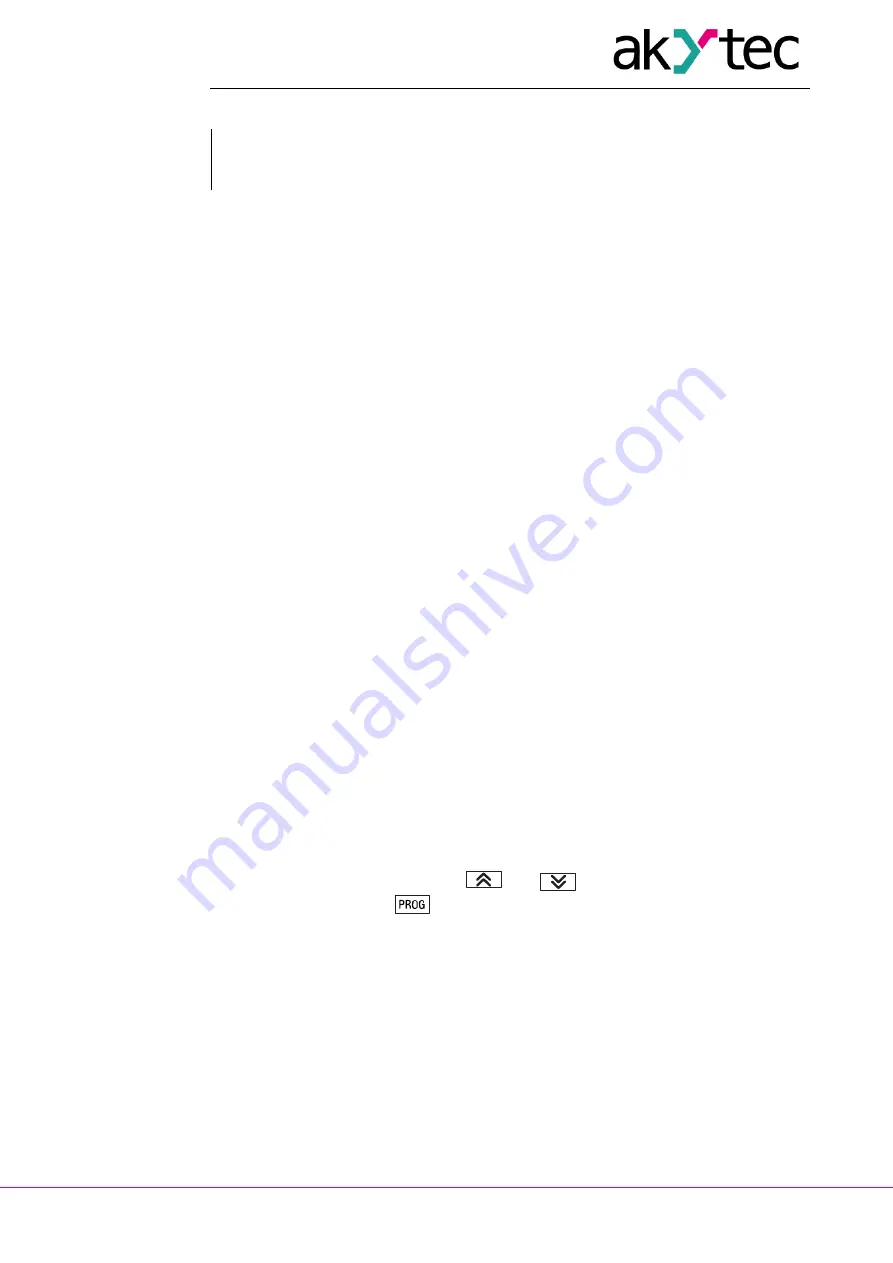
Control
akYtec GmbH · Vahrenwalder Str. 269 A · 30179 Hannover · Germany Tel.: +49 (0) 511 16 59 672-0 · www.akytec.de
25
7
Control
►
NOTICE
Before starting
Before switching on, make sure that the device was stored at the specified ambi-
ent temperature (+1... +50 °C) for at least 30 minutes.
7.1
General
Three control modes are available: stand-alone, manual and control via network.
After the device is powered on, the self-test is carried out, all LEDs flash on and the digi-
tal outputs get deactivated for 2 seconds. If the self-test is not successful, error cause is
displayed (see 7.7). Otherwise the process value is displayed on the upper display and
the setpoint on the lower, the indicator
SP
lights that indicates that the Setpoint manual
setting is activated (see 7.2).
The stand-alone control can be started or stopped in three ways:
1. Set
r-S
= rUn to start control, set
r-S
= StoP to stop it (see Table B.1,
LvoP
group).
2. Switch the contact on the digital input, if Remote start/stop is activated (see 6.8)
3. Change the
r-S
value via RS485 network
Note:
Remote start/stop has a higher priority than the functional keys, but in the Manual
control mode the functional keys have the highest priority (see 7.5).
The operator can control the state of the outputs with the indicators
OUT1
,
OUT2
. The
indication depends on the type of output. For digital output:
–
indicator is on – the output is activated
–
indicator is off – the output is deactivated
In the devices with analog output the flashing indicator shows the output signal level:
–
The indicator is off when the output signal is at its lowest level (4 mA for current, 0 V
for voltage).
–
The indicator starts to flash once per second, when the output signal level begins to
grow.
–
The indicator is steadily on, when the signal level reaches 20 mA or 10 V accordingly.
If the PID control is selected (see 6.10.1), an Autotuning should be carried out (see 7.3).
7.2
Stand-alone control
In the Stand-alone control mode the output control signal is calculated by the control unit,
the user only needs to optimise the PID settings (see. 7.3, 7.4), adjust the setpoint value
and start the control mode.
The setpoint can be modified with the
and
keys, if no access protection is
activated (see 6.17). Press
key to go to the next operation parameter. Alternatively
the setpoint can be modified via system menu (see 6.3) in the group
LvoP
.
7.3
Autotuning
The Autotuning determines the best PID components with respect to the process behav-
iour. To start the Autotuning:
–
set the setpoint
SP
(see 7.2)
–
set
r-S
= rUn to start control
–
set
At
= rUn to start the Autotuning
The
АT
indicator is on if the Autotuning is active.
During the Autotuning the control unit operates in the on-off control mode. The parame-
ters
P
,
i
,
d
,
inF
(Filter time constant) and
CP
(Pulse period) will be calculated.





























