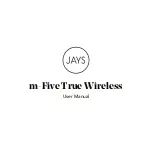The POWER ON/CHARGE LED (11) on the transmitter will
light red to indicate that the batteries in the headphones are
being charged. If signal is present at the transmitter audio
input, the POWER ON/CHARGE-LED (11) will light orange.
The batteries will be fully charged after approximately 7
hours. (The POWER ON/CHARGE LED (11) will continue
lighting red.). You may leave the headphones on the trans-
mitter for as long as you like without risking to overcharge
the batteries.
Important
: In order to maintain full battery capacity for as
long as possible, discharge the batteries completely about
once a month:
Switch the headphones on and leave them outside the
transmitter until the POWER LED (2) extinguishes.
Recharge the batteries as described above.
6.4 Replacing Batteries
The capacity of any rechargeable battery will decrease over time.
If you feel that you need to recharge the supplied batteries more
often than would be convenient, you may consider replacing the
batteries with new AAA size 1.2 V rechargeable or
1.5 V alkaline dry batteries.
1.
Remove the ear pad from the left-hand earphone as shown in
fig. 9.
2.
Remove the old batteries.
3.
Referring to fig. 10, insert the new batteries into the battery
compartment (4). Make sure to align the batteries with the
polarity marks inside the battery compartment.
4.
Replace the ear pad on the earphone aligning the four pins
on the ear pad with the matching openings in the earphone
base plate.
6.5 Setting Up the System
1.
Remove the headphones from the transmitter.
2.
Switch ON the audio source to which the transmitter is
connected.
If audio signal is present at the transmitter input, the
POWER ON/CHARGE LED (11) on the transmitter will
light green.
Note
: If no signal arrives at the transmitter input for a few
minutes, the transmitter will automatically switch off and the
POWER ON/CHARGE LED (11 will extinguish.
3.
Use the POWER switch (1) to switch the headphones ON,
so that the green POWER LED (2) will light.
4.
Set the TUNING control (5) on the headphones such that
you will hear the signal in the headphones clearly and free
of interference.
If the signal remains weak or noisy, use the FREQ. ADJUST
control (9) on the transmitter to select a different carrier
frequency and set the TUNING control (5) again as
described above.
5.
Set the VOLUME control (6) on the headphones to the
desired volume level.
6.6 POWER ON/CHARGE LED Status
If LED is...
Transmitter...
…lighting green:
…is connected to AC power and
audio source and receives signal.
Headphones are not on the transmitter,
charging function is off.
…lighting orange:
…is connected to AC and audio source
and receives signal. Headphones are on
the transmitter, charging function is on.
…lighting red:
…has detected no signal for several
minutes, headphones are on the trans-
mitter, charging function is on.
If LED is...
Transmitter...
…dark:
…has detected no signal for several
minutes, headphones are not on the
transmitter, charging function is off, OR
…is not connected to AC power.
7 Important Notes
1.
Operating switches on or connecting the transmitter to your
audio source may cause clicks which at high volume settings
may affect your hearing. Therefore, be sure to set the
VOLUME
control on the headphones to
minimum
before
switching between different sources (tuner, turntable, CD
player, etc.) or connecting the transmitter.
2.
Listening over headphones at high volume levels, particularly
over extended periods of time, may damage your hearing.
3.
Your K 305 UHF/K 405 UHF is a radio frequency device
that conforms to the strict European standards. For physical
reasons that have nothing to do with the quality of the pro-
duct, extremely strong interference sources may affect recep-
tion. In order to maintain interference-free listening pleasure,
do not operate your K 305 UHF/K 405 UHF in the close
vicinity of radio equipment, cellular telephones, or directly
above TV or computer monitor picture tubes. The supplied
connecting cable is long enough to allow the transmitter to
be placed at a safe distance from interference sources.
Interference caused by other users of the 864/914 MHz LPD
band are beyond AKG’s control.
8 Specifications
System Performance
Modulation:
FM
Carrier frequency:
864/914 MHz (LPD band)
T 305 UHF/T 405 UHF Transmitter
Power supply:
12 VDC, 200 mA
Radiation angle:
360°
Weight:
approx. 9.2 oz. (260 g)
Max. range:
approx. 330 ft. (100 m)
K 305 UHF Headphones
Power supply:
3 VDC (2 x 1.2 V AAA size
rechargeable batteries supplied)
Battery life:
approx. 10 hours
(NiCd rechargeable batteries)
Frequency range:
20 Hz to 22,000 Hz
K 405 UHF Headphones
Power supply:
3 VDC (2 x 1.2 V AAA size
rechargeable batteries supplied)
Battery life:
approx. 20 hours
(NiMh rechargeable batteries)
Frequency range:
20 Hz to 24,000 Hz
K 305 UHF/K 405 UHF Headphones
Max. SPL:
>110 dB SPL
Weight:
approx. 8.1 oz. (230 g)
Distortion:
<1%
Type:
semi-open dynamic headphones
8
Содержание K 305 UHF II
Страница 1: ......
Страница 26: ......
Страница 28: ...Fig 1 Fig 2 Fig 3 Fig 5 Fig 4 Fig 6...
Страница 29: ...Fig 7 Fig 9 Fig 11 Fig 8 Fig 10...