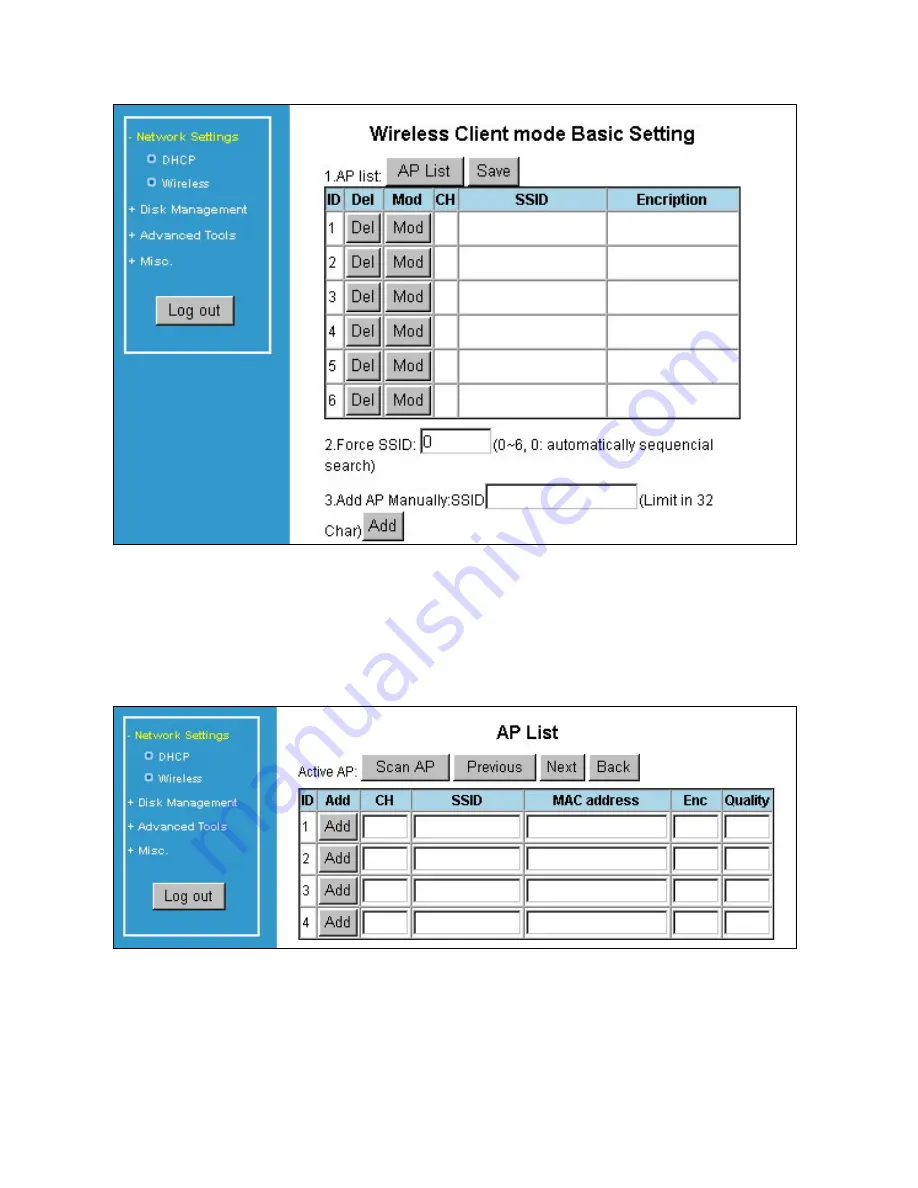
Click the
“Scan AP”
to scan the existing AP list. Select the AP you want to
e AP list.
connect and click “
Add”
to set up th
he AP information. After clicking the “Mod” button, you
Select the AP you want to connect and click “
Add”
to set up the AP list.
Click
“Mod”
to specify t
AirLive WMU-6000FS User’s Manual
46
Содержание WMU-6000FS
Страница 1: ...1 User s Manual Portable Wireless AP Storage WMU 6000FS ...
Страница 62: ...5 Select Custom then click Settings AirLive WMU 6000FS User s Manual 62 ...
Страница 64: ...AirLive WMU 6000FS User s Manual 64 7 Apply your settings ...
Страница 66: ...2 Click New Forward AirLive WMU 6000FS User s Manual 66 ...
Страница 67: ...AirLive WMU 6000FS User s Manual 67 omments then forward 3 Enter the Pinter Name C ...
Страница 71: ...7 3 Apple OS 1 First go to Printer center Printer list and add printer AirLive WMU 6000FS User s Manual 71 ...
Страница 83: ...Figure 2 Enable IEEE 802 1X access control AirLive WMU 6000FS User s Manual 83 ...
Страница 85: ...Figure 4 Certificate information on PC1 Figure 5 Authenticating AirLive WMU 6000FS User s Manual 85 ...
















































