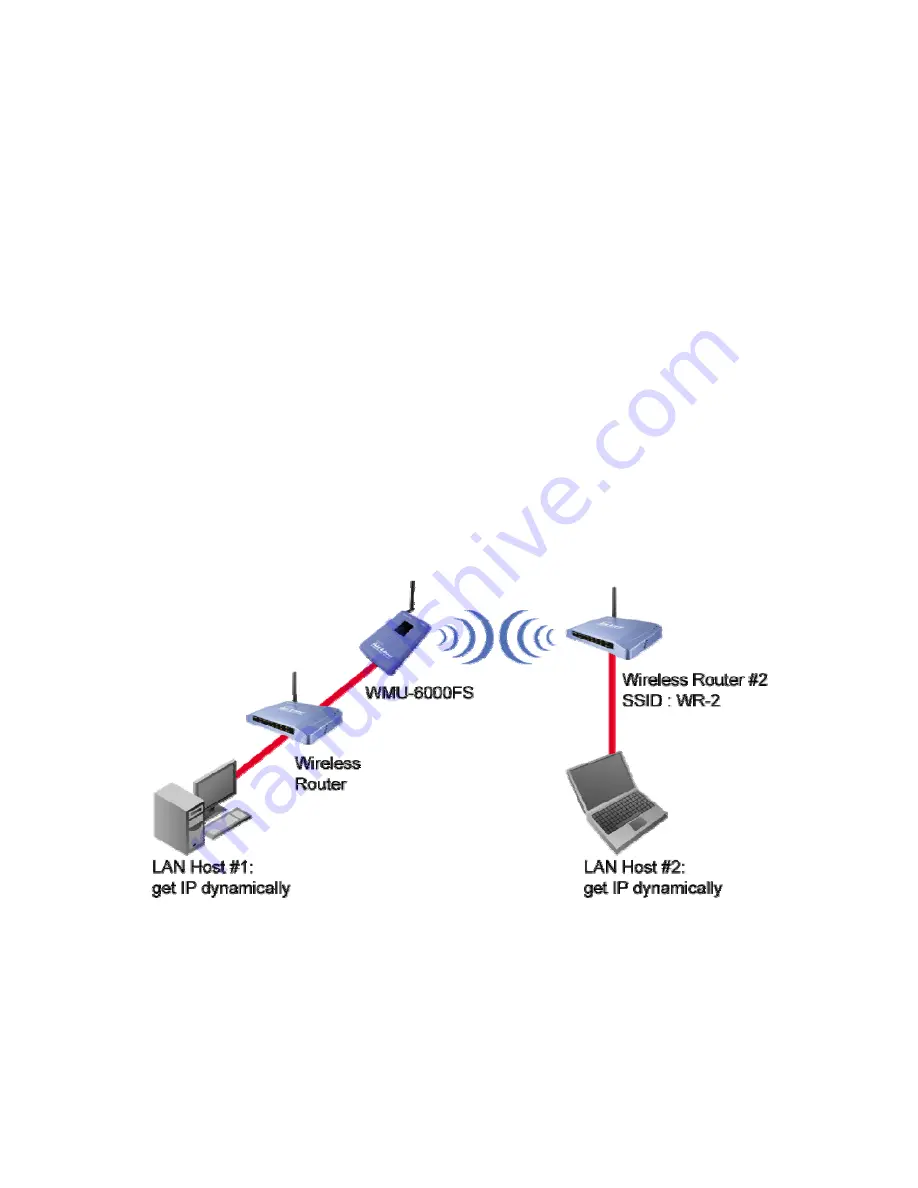
AirLive WMU-6000FS User’s Manual
77
WDS only mode:
WDS
Æ
Wireless Distribution system. This device also
supports this function. How to configure this in your circumstance? The
below Figure1 is for the reference. First, check which channel you want to
use. For example, channel 10. Scan other AP which channel is 10 and
supports WDS function. Second, add the wireless MAC address of
WMU-6000FS
in this Wireless Router # 2. (Figure2). And use Scan AP to
find the wireless which SSID is “WR-2” and join it in the list. Third, if it is
normal, LAN-Host#1 can find the devices, like Wireless Router #2 and
LAN-Host#2.
Fig
ure 1:
Содержание WMU-6000FS
Страница 1: ...1 User s Manual Portable Wireless AP Storage WMU 6000FS ...
Страница 62: ...5 Select Custom then click Settings AirLive WMU 6000FS User s Manual 62 ...
Страница 64: ...AirLive WMU 6000FS User s Manual 64 7 Apply your settings ...
Страница 66: ...2 Click New Forward AirLive WMU 6000FS User s Manual 66 ...
Страница 67: ...AirLive WMU 6000FS User s Manual 67 omments then forward 3 Enter the Pinter Name C ...
Страница 71: ...7 3 Apple OS 1 First go to Printer center Printer list and add printer AirLive WMU 6000FS User s Manual 71 ...
Страница 83: ...Figure 2 Enable IEEE 802 1X access control AirLive WMU 6000FS User s Manual 83 ...
Страница 85: ...Figure 4 Certificate information on PC1 Figure 5 Authenticating AirLive WMU 6000FS User s Manual 85 ...















































