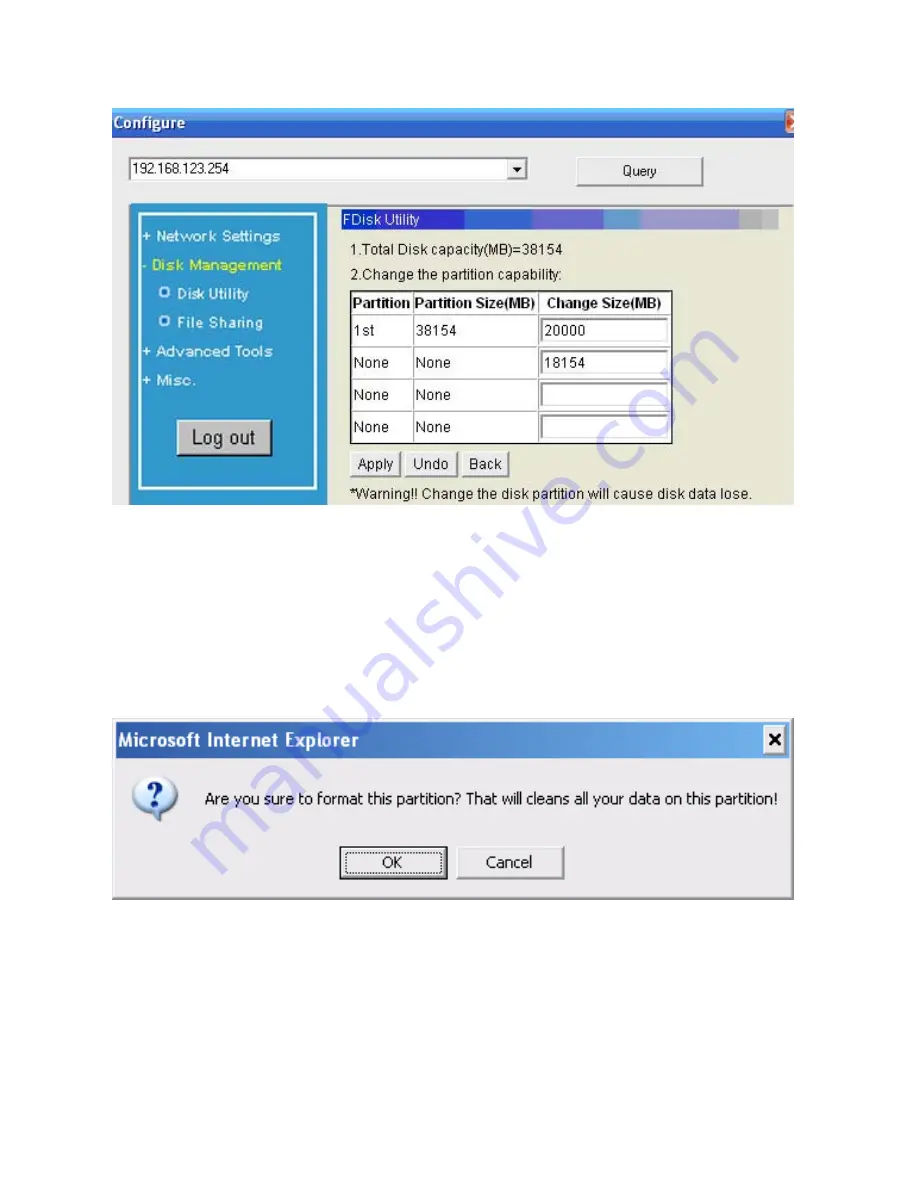
Change the partition capacity: this tool can make you create up to four
partitions. Specify the size of the partitions in megabytes and click the
“Apply”
to apply the new settings.
When you click “Apply”, system would alert this message to confirm if you
really want to do the format action.
Warnings:
Any data in the hard disk will be lost after creating the new partitions.
The hard disk is formatted to EXT2 file system. It can not be connected
directly to a Microsoft Windows system without reformatting.
AirLive WMU-6000FS User’s Manual
54
Содержание WMU-6000FS
Страница 1: ...1 User s Manual Portable Wireless AP Storage WMU 6000FS ...
Страница 62: ...5 Select Custom then click Settings AirLive WMU 6000FS User s Manual 62 ...
Страница 64: ...AirLive WMU 6000FS User s Manual 64 7 Apply your settings ...
Страница 66: ...2 Click New Forward AirLive WMU 6000FS User s Manual 66 ...
Страница 67: ...AirLive WMU 6000FS User s Manual 67 omments then forward 3 Enter the Pinter Name C ...
Страница 71: ...7 3 Apple OS 1 First go to Printer center Printer list and add printer AirLive WMU 6000FS User s Manual 71 ...
Страница 83: ...Figure 2 Enable IEEE 802 1X access control AirLive WMU 6000FS User s Manual 83 ...
Страница 85: ...Figure 4 Certificate information on PC1 Figure 5 Authenticating AirLive WMU 6000FS User s Manual 85 ...
















































