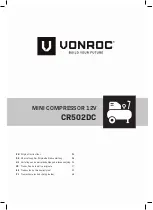Page 19
Air Techniques, Inc.
Trouble-shooting
16 Tips for operators and technicians
Any repairs above and beyond routine maintenance must be carried out by suitably qualified personnel or one of our
service technicians�
Problem
Probable cause
Solution
Units do not function,
LEDs "Run" and "Fault" are
not lit
• Controller not functioning due to
power failure
• Check circuit breaker F1�
• Power unit defective
• Check power unit, if necessary
replace control unit�
Dew point too high, condensed water in
pressure tank
• Refrigerant dryer switched off or
defective
• Check that refrigerant dryer is
switched on�
• For further Trouble-shooting see
refrigerant dryer instruction sheet�
16�1 Faults that appear on the display panel
Problem
Probable cause
Solution
Display: "Temperature alarm"
Units do not function,
red LED "Fault" lit
• Ambient temperature too high
> 122 and 113° F (50 or 45 °C)
for more than 15 minutes
• Check ventilation and allow room
to cool�
• Press "Reset"�
• Switch unit on�
Display: "Low pressure"
Units do not function,
red LED "Fault" lit
• Units or compressed air line has
leak
• Check units and air supply for
signs of leakages, if necessary seal
leaks�
Display: "Pressure sensor 1 defect"
Units do not function,
red LED "Fault" lit
• Connection between pressure
sensor and controller interrupted
• Check connection between pres-
sure sensor and controller �
• Pressure sensor 1 defect
• Replace pressure sensor�
Display: "Motor protection"
Units function,
red LED "Fault" lit
• Compressor generator blocked
• Check setting value of motor pro-
tection switch (60 Hz: 12 A)�
• Allow motor protection switch to
cool�
• Press "Reset"�
• Switch unit on�
• If fault recurs, call the service
technician�
Display: "Fault refrigerant dryer"
Units function,
red LED "Fault" lit
• Connection between controller
and refrigerant type dryer inter-
rupted
• Check connection, if necessary
reestablish�
• Refrigerant type dryer defective
• Refer to refrigerant type dryer
instructions sheet�
Display: "Fault cyclone separator"
Units function,
red LED "Fault" lit
• Connection between controller
and cyclone separator interrupted
• Check connection, if necessary
reestablish�
• Cyclone separator defective
• Refer to cyclone separator instruc-
tions sheet�
Display: "Temperature" too high
Units function in Emergency Mode,
red LED "Fault" lit
• Ambient temperature too high
> 113°F (45°C) for more than 5
minutes
• Check ventilation�
Содержание AirStar AS120
Страница 2: ......