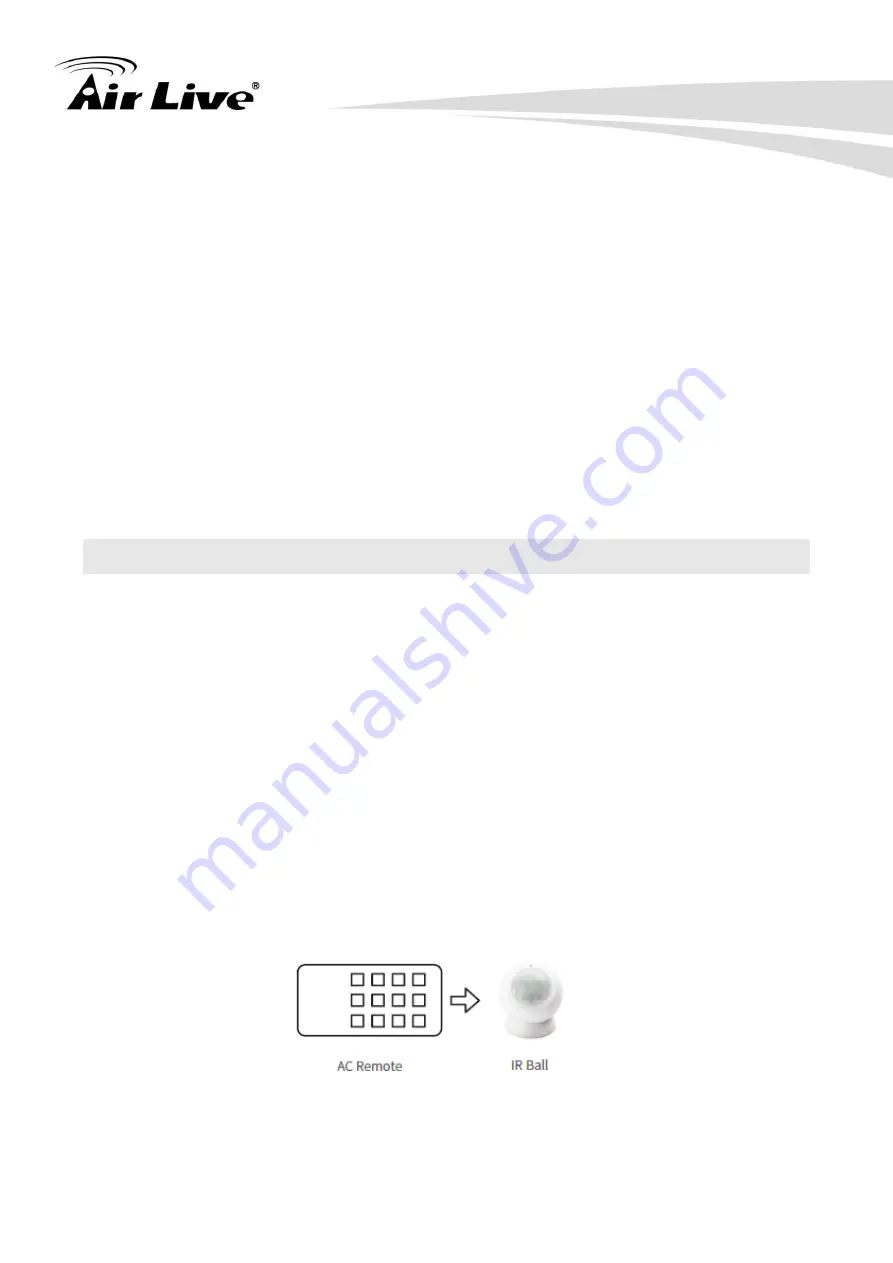
6
AirLive SI-108 User Manual
Step 4 Setup Air Conditioner IR code
• The UI of set up the IR code varies from different gateways. If gateways have dedicated
UI for the IR code setup please refer to the gateway UI and ignore the below steps.
• If your gateway does not have dedicated UI for SI-108 code setup, but support Z-Wave
thermostat Command Class and Configuration Command Class. You may refer to below
steps to setup the IR code using the configuration options in your gateway.
Important Information
• Different brand or model of air conditioner has different function. For example, some air
conditioner only support temperature set from 18°C - 30°C, if user set 17°C on gateway,
SI-108 will not respond.
• There could be more than 1 code for each brand, some does not support Heat, if User
selected a code that does not support Heat but Original air conditioner supports Heat
Function, please continue to try next code until the correct one is selected.
• You can record down your Device Code for future reference after setting up the SI-108
correctly.
1.5 Programming IR Learning and Parameter
1.5.1. IR Code Learning
1.5.1.1.
IR Code Learning
Step Procedure / Description Status Indicator
1.Refer to your primary controller App manual or User guide, enter to the config page that
can input the Configuration parameter
2.Look up Below mapping table for learning, and decide the IR setting you intend to learn
next.
3.
Open the Gateway’s Config page in the app input parameter number “25” and parameter
value (according to below Mapping Table), then complete the Configuration process.
Then Green Indicator still turns ON for indicating the IR Code Learning Start
4.Aim the Original Air Conditioner Remote at SI-108 according to below position within
1-
3cm Press “Power ON“ button on the Original Air Conditioner Remote.
If the Learning is failed, repeat Step 3 to step 4. To learn next IR code, repeat Step 2 to step
4.
















