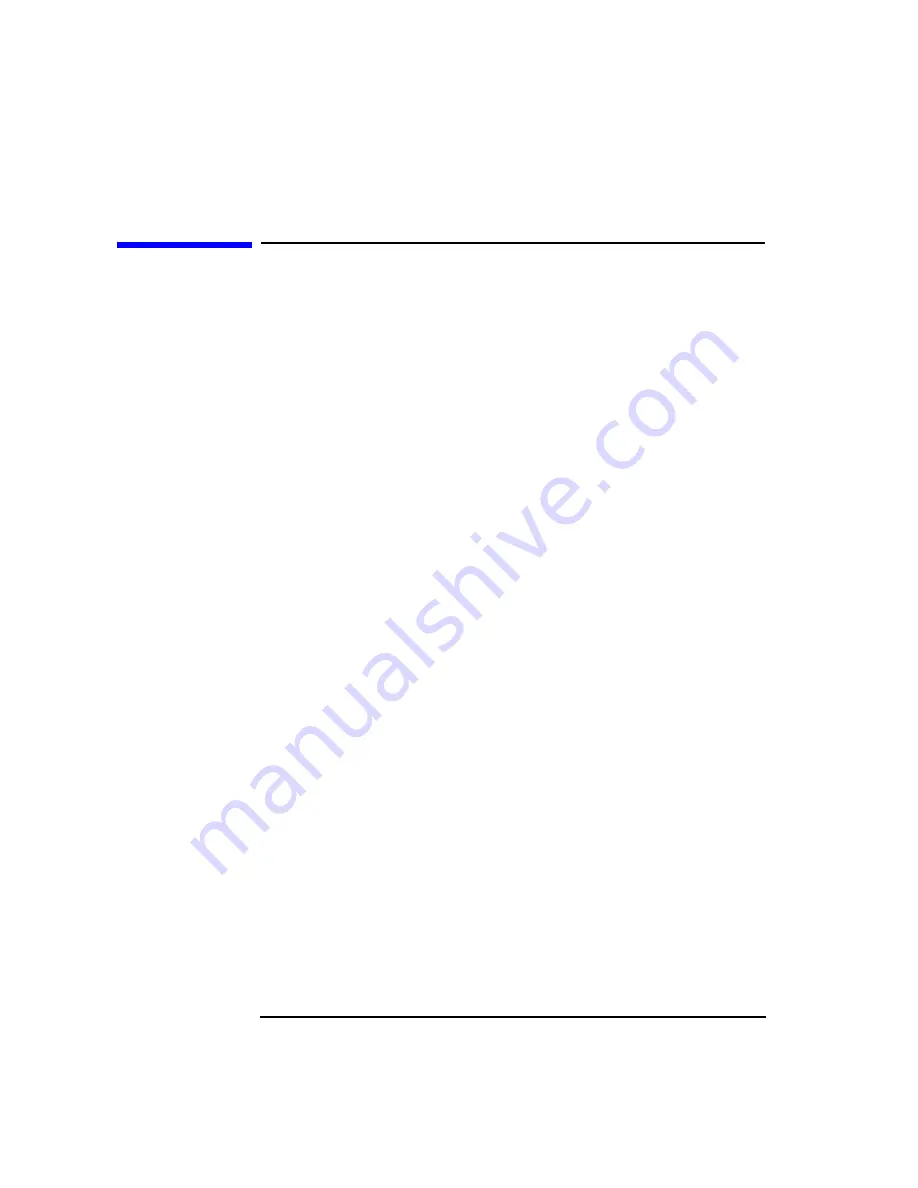
6-16
Programmer’s Guide
Trace Data Transfers
Applying Gain Correction Using the Memory Trace
Applying Gain Correction Using the
Memory Trace
The Corrected Memory array is filled with a copy of the Corrected Data
array when the Data
−
> Memory operation is performed. By setting the
analyzer to perform Data/Memory trace math, you can apply your own
correction factor to the measurement data trace by filling the Corrected
Memory array with the appropriate complex numbers.
In general, you should use the analyzer's calibration feature to correct
for errors in your system. However, there may be cases where you wish to
simulate the effect of adding a cable in series with your DUT, and
observe how this imaginary cable will attenuate the measured response
versus frequency. Or you may wish to apply an absolute offset to
simulate the effect of adding or removing a pad from the measurement.
These simulations are easily accomplished using the Corrected Memory
array and the Data/Memory feature.
The Corrected Data and Memory arrays contain complex linear data, as
opposed to logged data. When displaying the traces using Lin Mag
format, the result of the Data divided by Memory operation (Data/Mem)
will be to divide each point of the data trace by each point of the memory
trace. When displaying data in Log Mag format, the result of
Data/Memory will be equivalent to subtracting the Log Mag value of the
Memory trace from that of the Data trace.
Содержание 8712ES
Страница 11: ...1 1 1 Introduction to GPIB Programming ...
Страница 27: ...2 1 2 Synchronizing the Analyzer and a Controller ...
Страница 36: ...3 1 3 Passing Control ...
Страница 39: ...4 1 4 Data Types and Encoding ...
Страница 46: ...5 1 5 Using Status Registers ...
Страница 71: ...6 1 6 Trace Data Transfers ...
Страница 98: ...6 28 Programmer sGuide Trace Data Transfers Internal Measurement Arrays ...
Страница 99: ...7 1 7 Using Graphics ...
Страница 105: ...8 1 8 Front Panel Keycodes ...
Страница 111: ...9 1 9 Introduction to SCPI ...
Страница 129: ...10 1 10 Menu Map with SCPI Commands ...
Страница 268: ...12 1 12 SCPI Conformance Information ...
Страница 290: ...13 1 13 SCPI Error Messages ...






























