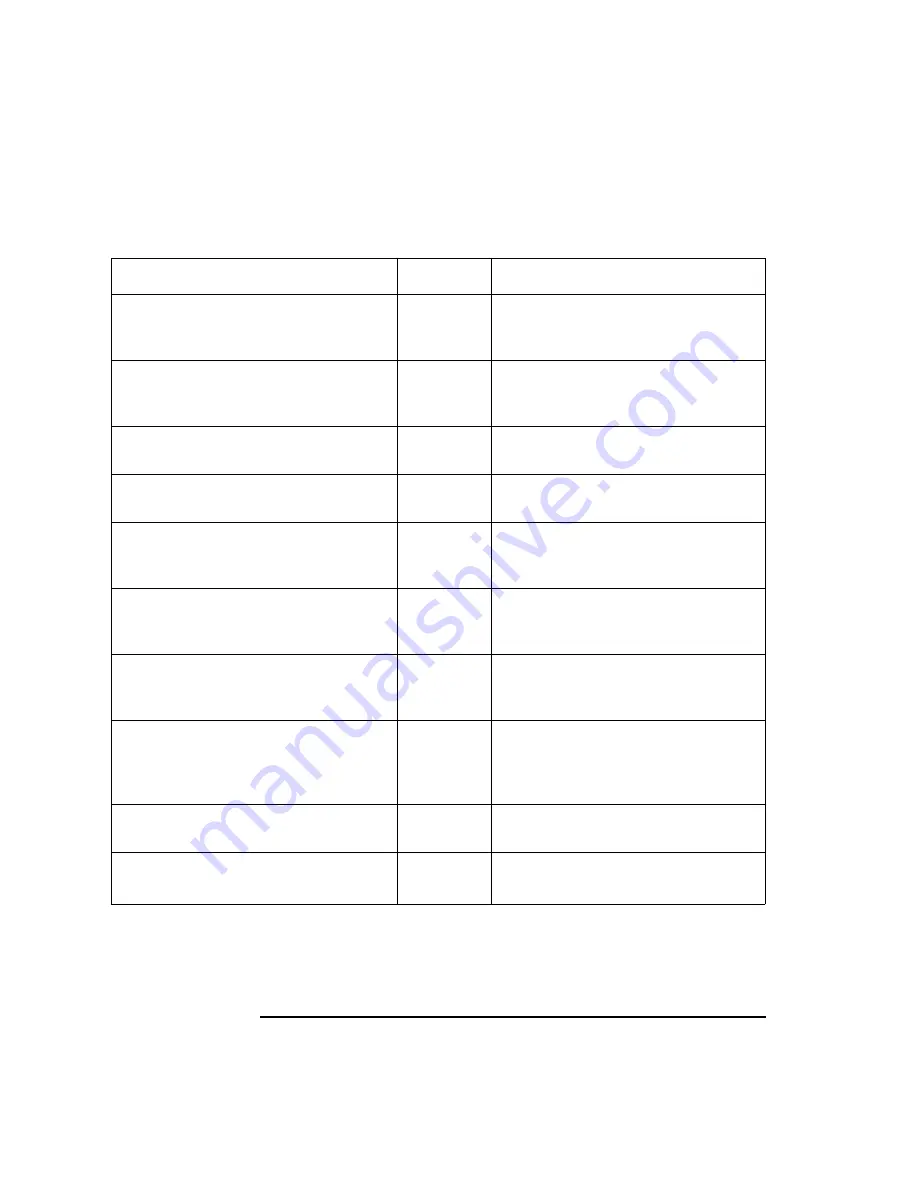
11-44
Programmer’s Guide
SCPI Command Summary
SCPI Device Command Summary
Table 11-19
SENSe (7 of 16)
1. For use with multiport test sets only.
2. Numeric parameters may include an appropriate suffix; if no suffix is included, the
default (
HZ
for frequency or
S
for time) is assumed.
SUBSYSTEM COMMANDS
FORM
DESCRIPTION
SENSe[1|2]:CORRection:COLLect
:MP:LOAD
<STAN1|STAN2|…|STAN12>
command
only
Measures a load on the port selected
during a test set calibration.
SENSe[1|2]:CORRection:COLLect
:MP:THRU
<STAN1|STAN2|…|STAN6>
command
only
Measures a thru on the port selected
during a test set calibration.
SENSe[1|2]:CORRection:COLLect
:PORTS <2|4|6|8|10|12>
NR1
Selects the number of ports to
perform a test set calibration on.
1
SENSe[1|2]:CORRection:COLLect
:SAVE
command
only
Completes and saves current
calibration.
SENSe[1|2]:CORRection:COLLect
:VERify:REFLection
<STAN1|STAN2|…|STAN12>
command
only
Measures a calibration standard
during a cal check procedure for
reflection measurements.
SENSe[1|2]:CORRection:COLLect
:VERify:TRANsmission
<STAN1|STAN2|…|STAN12>;
command
only
Measures a calibration standard
during a cal check procedure for
transmission measurements.
SENSe[1|2]:CORRection:CSET
[:SELect] DEFault
command
only
Restores the "factory" default
calibration for the current
measurement and channel.
SENSe[1|2]:CORRection:CSET
[:SELect]?
query only
CHAR
Queries the current calibration type
— returns
DEF
(factory default),
FULL
(full band) or
USER
(user
defined).
SENSe[1|2]:CORRection:EDELay
:TIME <num>
2
NR3
Specifies the electrical delay in
seconds.
SENSe[1|2]:CORRection:EXTensi
on:REFLection[:TIME]<num>
NR3
Specifies the port extension at the
reflection port, in seconds.
Содержание 8712ES
Страница 11: ...1 1 1 Introduction to GPIB Programming ...
Страница 27: ...2 1 2 Synchronizing the Analyzer and a Controller ...
Страница 36: ...3 1 3 Passing Control ...
Страница 39: ...4 1 4 Data Types and Encoding ...
Страница 46: ...5 1 5 Using Status Registers ...
Страница 71: ...6 1 6 Trace Data Transfers ...
Страница 98: ...6 28 Programmer sGuide Trace Data Transfers Internal Measurement Arrays ...
Страница 99: ...7 1 7 Using Graphics ...
Страница 105: ...8 1 8 Front Panel Keycodes ...
Страница 111: ...9 1 9 Introduction to SCPI ...
Страница 129: ...10 1 10 Menu Map with SCPI Commands ...
Страница 268: ...12 1 12 SCPI Conformance Information ...
Страница 290: ...13 1 13 SCPI Error Messages ...






























