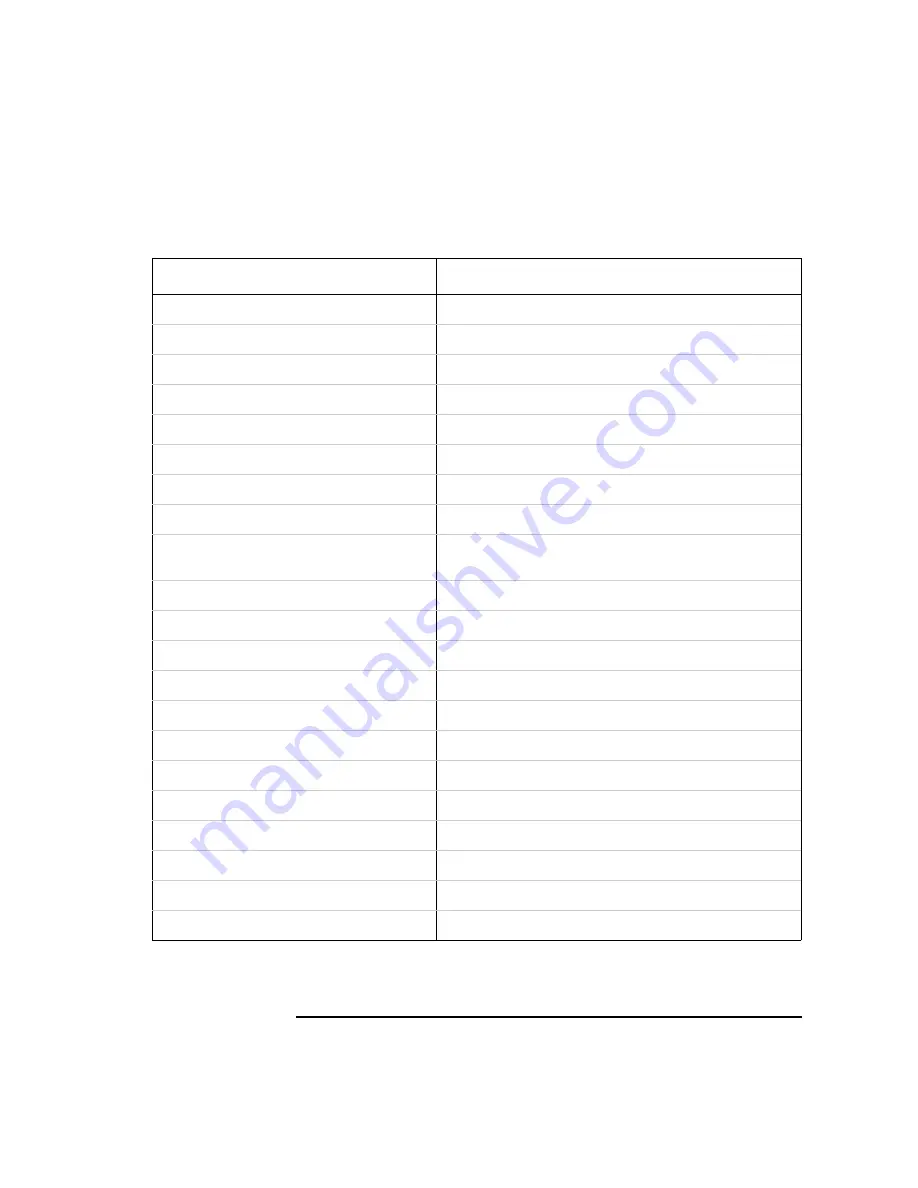
Programmer’s Guide
10-69
Menu Map with SCPI Commands
Menu Map for 8712ET/ES and 8714ET/ES
Table 10-28
SYSTEM OPTIONS
Functions,
8712ET/ES and 8714ET/ES (8 of 9)
1. For use with multiport test sets only.
KEYSTROKES
SCPI COMMAND
SYSTEM OPTIONS, Sys Config,
(continued)
User TTL Config
(menu selection only)
Default
SYST:COMM:TTL:USER:FEED DEFAULT
Softkey Auto-Step
SYST:COMM:TTL:USER:FEED KEY
Sweep Out
SYST:COMM:TTL:USER:FEED SWEEP
Switching Test Set
(menu selection only)
Multiport ON off
1
CONT1:MULT:STATE [ON|OFF]
Special Test Set
(special test set use)
Operating Parameters
(seven pages of
parameters)
(menu selection only)
Hardcopy Screen
(no SCPI command)
Hardcopy All
(no SCPI command)
Abort
HCOP:ABOR
Next Screen
(screen selection only)
Previous Screen
(screen selection only)
Service
(menu selection only)
Tests and Adjustments
(menu selection only)
Select Self-Test
(no SCPI command)
Select Adjustment
(no SCPI command)
Execute Test
(no SCPI command)
Stop Test
(no SCPI command)
Instrument Info
(no SCPI command)
Содержание 8712ES
Страница 11: ...1 1 1 Introduction to GPIB Programming ...
Страница 27: ...2 1 2 Synchronizing the Analyzer and a Controller ...
Страница 36: ...3 1 3 Passing Control ...
Страница 39: ...4 1 4 Data Types and Encoding ...
Страница 46: ...5 1 5 Using Status Registers ...
Страница 71: ...6 1 6 Trace Data Transfers ...
Страница 98: ...6 28 Programmer sGuide Trace Data Transfers Internal Measurement Arrays ...
Страница 99: ...7 1 7 Using Graphics ...
Страница 105: ...8 1 8 Front Panel Keycodes ...
Страница 111: ...9 1 9 Introduction to SCPI ...
Страница 129: ...10 1 10 Menu Map with SCPI Commands ...
Страница 268: ...12 1 12 SCPI Conformance Information ...
Страница 290: ...13 1 13 SCPI Error Messages ...






























