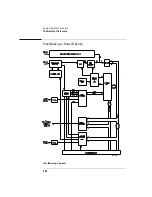431
Logic Analyzer Concepts
The Analyzer Hardware
Attenuator/Preamp theory of operation
The channel signals are conditioned by the attenuator/preamps, thick
film hybrids containing passive attenuators, impedance converters, and
a programmable amplifier. The channel sensitivity defaults to the
standard 1-2-4 sequence (other sensitivities can be set also). However,
the firmware uses passive attenuation of 1, 5, 25, and 125, with the
programmable preamp, to cover the entire sensitivity range.
The input has a selectable 1 MW input impedance with ac or dc
coupling or a 50W input impedance with dc coupling. Compensation for
the passive attenuators is laser-trimmed and is not adjustable. After the
passive attenuators, the signal is split into high-frequency and low-
frequency components. Low frequency components are amplified on
the main assembly, where they are combined with the offset voltage.
The ac coupling is implemented in the low frequency amplifier.
The high- and low-frequency components of the signal are recombined
and applied to the input FET of the preamp. The FET provides a high
input impedance for the preamp. The programmable preamp adjusts
the gain to suit the required sensitivity and provides the output signal
to the main assembly. The output signal is then sent to both the trigger
circuitry and ADC.
Oscilloscope acquisition
The acquisition circuitry provides the sampling, digitizing, and storing
of the signals from the channel attenuators. The channels are identical.
Trigger signals from each channel and the external triggers
synchronize acquisition through the time base circuitry. A 100MHz
oscillator and a time base provide system timing and sample clocking. A
voltage-controlled oscillator (VCO), frequency divider, and digital
phase detector provide the sample clock for higher sample rates. After
conditioning and sampling, the signals are digitized, then stored in a
hybrid IC containing a FISO (fast in, slow out) memory.
Содержание 1670E Series
Страница 6: ...6 In This Book...
Страница 26: ...26 Contents...
Страница 27: ...27 Section 1 Logic Analyzer...
Страница 28: ...28...
Страница 29: ...29 1 Logic Analyzer Overview...
Страница 39: ...39 2 Connecting Peripherals...
Страница 49: ...49 3 Using the Logic Analyzer...
Страница 72: ...72 Using the Logic Analyzer The Inverse Assembler...
Страница 73: ...73 4 Using the Trigger Menu...
Страница 101: ...101 5 Using the Oscilloscope...
Страница 151: ...151 6 Using the Pattern Generator...
Страница 199: ...199 7 Triggering Examples...
Страница 237: ...237 8 File Management...
Страница 249: ...249 9 Logic Analyzer Reference...
Страница 360: ...360 Logic Analyzer Reference The Compare Menu...
Страница 361: ...361 10 System Performance Analysis SPA Software...
Страница 397: ...397 11 Logic Analyzer Concepts...
Страница 422: ...422 Logic Analyzer Concepts The Analyzer Hardware HP 1660E ES EP series analyzer theory HP 1660EP logic analyzer board...
Страница 426: ...426 Logic Analyzer Concepts The Analyzer Hardware Logic acquisition board theory Logic acquisition board...
Страница 430: ...430 Logic Analyzer Concepts The Analyzer Hardware Oscilloscope board theory Oscilloscope board...
Страница 439: ...439 12 Troubleshooting the Logic Analyzer...
Страница 455: ...455 13 Specifications...
Страница 471: ...471 14 Operator s Service...
Страница 479: ...479 Operator s Service Troubleshooting Troubleshooting Flowchart 2...
Страница 491: ...491 Section 2 LAN...
Страница 492: ...492...
Страница 493: ...493 15 Introducing the LAN Interface...
Страница 497: ...497 16 Connecting and Configuring the LAN...
Страница 506: ...506 Connecting and Configuring the LAN Connecting and Configuring the LAN...
Страница 507: ...507 17 Accessing the Logic Analyzer File System Using the LAN...
Страница 515: ...515 18 Using the LAN s X Window Interface...
Страница 527: ...527 19 Retrieving and Restoring Data Using the LAN...
Страница 539: ...539 20 Programming the Logic Analyzer Using the LAN...
Страница 546: ...546 Programming the Logic Analyzer Using the LAN Programming the Logic Analyzer Using the LAN...
Страница 547: ...547 21 LAN Concepts...
Страница 555: ...555 22 Troubleshooting the LAN Connection...
Страница 580: ...580 Troubleshooting the LAN Connection Getting Service Support...
Страница 581: ...581 Section 3 Symbol Utility...
Страница 582: ...582...
Страница 583: ...583 23 Symbol Utility Introduction...
Страница 588: ...588 Symbol Utility Introduction Symbol Utility Introduction...
Страница 589: ...589 24 Getting Started with the Symbol Utility...
Страница 597: ...597 25 Using the Symbol Utility...
Страница 609: ...609 26 Symbol Utility Features and Functions...