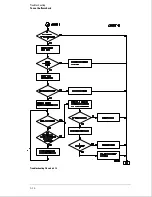To perform the BNC test
Equipment Required
Equipment
Critical Specification
Recommended
Model/Part
Digitizing Oscilloscope
100 MHz Bandwidth
Agilent 54600A
BNC Shorting Cap
1250-0074
BNC Cable
Agilent 10503A
BNC-Banana Adapter
1251-2277
1
Press the Config key.
2
Assign pods 1 and 2 to Machine 1.
To assign the pod field, select the pods 1 and 2 field, then select Machine 1 in the pop-up
menu.
3
In the Analyzer 1 box, select the Type field. Select Timing in the pop-up menu.
4
Set up the trigger menu.
a
Press the Trig key. Select Clear Trigger All.
b
Select Arming Control. In the Arming Control pop-up menu, select the field labeled
Run, then select Port In. Press the Done key.
5
Attach a BNC shorting cap to the External Trigger Input on the rear panel of the
logic analyzer.
6
Using a BNC cable, connect the External Trigger output to the oscilloscope
channel 1 input. Set the oscilloscope to Trigger On and measure TTL voltage levels.
7
Press the RUN front panel key.
The warning "MACHINE 1 Waiting on level 1" will appear.
8
Remove the shorting cap from the rear panel External Trigger input BNC.
9
The warning will go away and the oscilloscope will display a positive-going TTL
pulse.
Troubleshooting
To perform the BNC test
5–27
Содержание 1664A
Страница 3: ...The Agilent Technologies 1664A Logic Analyzer iii...
Страница 8: ...Contents viii...
Страница 22: ...2 6...
Страница 91: ...Troubleshooting Flowchart 1 Troubleshooting To use the flowcharts 5 3...
Страница 92: ...Troubleshooting Flowchart 2 Troubleshooting To use the flowcharts 5 4...
Страница 93: ...Troubleshooting Flowchart 3 Troubleshooting To use the flowcharts 5 5...
Страница 94: ...Troubleshooting Flowchart 4 Troubleshooting To use the flowcharts 5 6...
Страница 95: ...Troubleshooting Flowchart 5 Troubleshooting To use the flowcharts 5 7...
Страница 96: ...Troubleshooting Flowchart 6 Troubleshooting To use the flowcharts 5 8...
Страница 97: ...Troubleshooting Flowchart 7 Troubleshooting To use the flowcharts 5 9...
Страница 98: ...Troubleshooting Flowchart 8 Troubleshooting To use the flowcharts 5 10...
Страница 99: ...Troubleshooting Flowchart 9 Troubleshooting To use the flowcharts 5 11...
Страница 100: ...Troubleshooting Flowchart 10 Troubleshooting To use the flowcharts 5 12...
Страница 101: ...Troubleshooting Flowchart 11 Troubleshooting To use the flowcharts 5 13...
Страница 102: ...Troubleshooting Flowchart 12 Troubleshooting To use the flowcharts 5 14...
Страница 124: ...Exploded View of the 1664A Replacing Assemblies 6 4...
Страница 137: ...Exploded View Exploded view of the 1664A logic analyzer Replaceable Parts Exploded View 7 3...
Страница 160: ...8 18...
Страница 162: ......