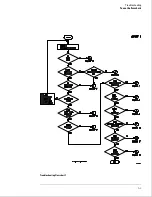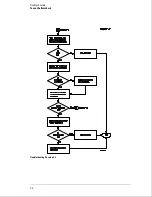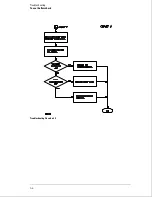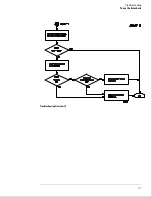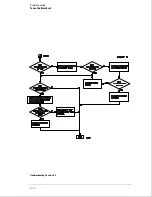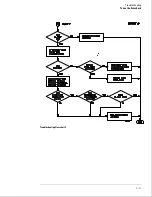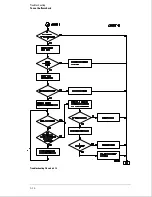To run the self-tests
Self-tests identify the correct operation of major functional areas of the instrument. You can
run all self-tests without accessing the interior of the instrument. If a self-test fails, the
troubleshooting flowcharts instruct you to change a part of the instrument.
1
If you just did the power-up self-tests, go to step 2.
If you did not just do the power-up self-tests, disconnect all inputs, insert the
operating system disk, then turn on the power switch. Wait until the power-up tests
are complete.
2
Press the System key, then select the field next to System. Select Test in the pop-up
menu and then press the Select key.
3
Select the box labeled Load Test System then press the select key. Insert the disk
containing the performance verification tests (self-tests) into the disk drive
(normally the same as the boot disk).
4
Select the box labeled Continue and press the Select key. After the test files have
been loaded, and Analy menu is displayed.
You can run all the analyzer tests at one time by selecting All Analyzer Tests. To see more
details about each test, you can run each test individually.
5
Select the Chip 5 Tests menu and press the Select key.
Troubleshooting
To run the self-tests
5–16
Содержание 1664A
Страница 3: ...The Agilent Technologies 1664A Logic Analyzer iii...
Страница 8: ...Contents viii...
Страница 22: ...2 6...
Страница 91: ...Troubleshooting Flowchart 1 Troubleshooting To use the flowcharts 5 3...
Страница 92: ...Troubleshooting Flowchart 2 Troubleshooting To use the flowcharts 5 4...
Страница 93: ...Troubleshooting Flowchart 3 Troubleshooting To use the flowcharts 5 5...
Страница 94: ...Troubleshooting Flowchart 4 Troubleshooting To use the flowcharts 5 6...
Страница 95: ...Troubleshooting Flowchart 5 Troubleshooting To use the flowcharts 5 7...
Страница 96: ...Troubleshooting Flowchart 6 Troubleshooting To use the flowcharts 5 8...
Страница 97: ...Troubleshooting Flowchart 7 Troubleshooting To use the flowcharts 5 9...
Страница 98: ...Troubleshooting Flowchart 8 Troubleshooting To use the flowcharts 5 10...
Страница 99: ...Troubleshooting Flowchart 9 Troubleshooting To use the flowcharts 5 11...
Страница 100: ...Troubleshooting Flowchart 10 Troubleshooting To use the flowcharts 5 12...
Страница 101: ...Troubleshooting Flowchart 11 Troubleshooting To use the flowcharts 5 13...
Страница 102: ...Troubleshooting Flowchart 12 Troubleshooting To use the flowcharts 5 14...
Страница 124: ...Exploded View of the 1664A Replacing Assemblies 6 4...
Страница 137: ...Exploded View Exploded view of the 1664A logic analyzer Replaceable Parts Exploded View 7 3...
Страница 160: ...8 18...
Страница 162: ......