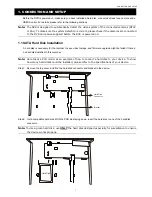433Z
t204_g1004_t208_216_quick_V1.1
HD CCTV DVR
QUICK START
1080P Video Recording
Please read instructions thoroughly before operation and retain it for future reference.
For the actual display & operation, please refer to your DVR in hand.
Complete user manual download:
www.surveillance-download.com/user/t204.swf
Содержание VC-SYS-HT1603
Страница 2: ......
Страница 16: ...CONNECTION AND SETUP 10 ...
Страница 20: ...USER INTERFACE 14 ...
Страница 24: ...HARDWARE OVERVIEW 18 ...
Страница 33: ...REMOTE OPERATION 27 5 1 1 IVS Statistics Note This function is for selected models only ...
Страница 42: ...APPENDIX 3 SET PUSH VIDEO 36 A3 2 2 From Android Mobile Device In the address book switch Guard from OFF to ON ...