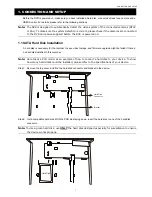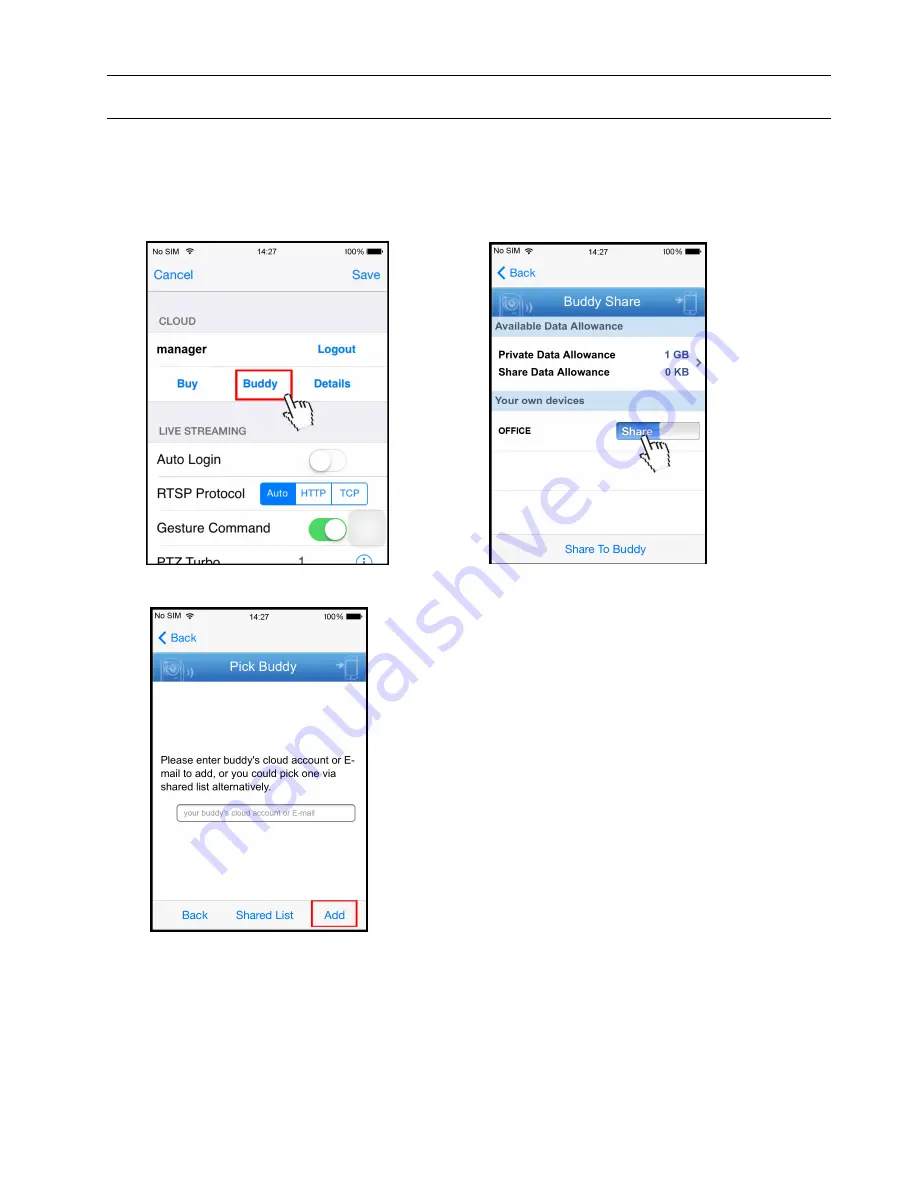
CONNECTION AND SETUP
8
1.8.3 Sharing Cloud Device Access to Other Account(s)
Note:
One cloud device could be shared up to 30 cloud accounts, but the access to the device might be
failed because it is still restricted to the maximum online user setup of the device. i.e.
To allow other account to access your cloud device:
Step1: Log into the cloud service.
Step2: Select “Buddy” to go to the buddy sharing page. Then, choose the cloud device you want to share, and
click “Share to Buddy”.
Step3: Enter the cloud account or the E-mail registered by the account, and select “Add”.
Содержание VC-SYS-HT1603
Страница 2: ......
Страница 16: ...CONNECTION AND SETUP 10 ...
Страница 20: ...USER INTERFACE 14 ...
Страница 24: ...HARDWARE OVERVIEW 18 ...
Страница 33: ...REMOTE OPERATION 27 5 1 1 IVS Statistics Note This function is for selected models only ...
Страница 42: ...APPENDIX 3 SET PUSH VIDEO 36 A3 2 2 From Android Mobile Device In the address book switch Guard from OFF to ON ...