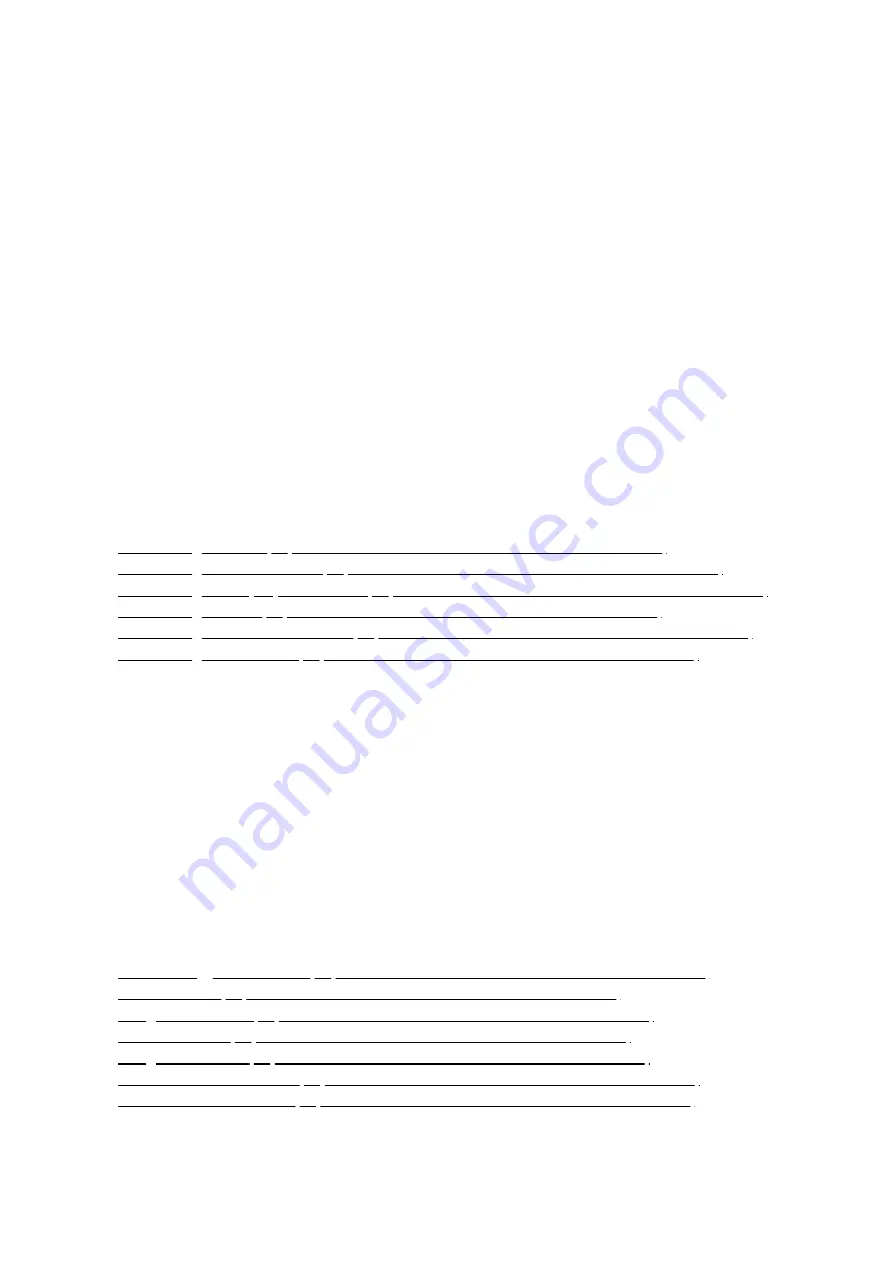
2021. 05. 04.
Compatible devices - Smart Home Hub : Aeotec Help Desk
https://aeotec.freshdesk.com/support/solutions/articles/6000241329
1/2
Compatible devices - Smart Home Hub
Modified on: Wed, 14 Apr, 2021 at 11:51 AM
This solution shows some of the devices that work and are compatible
(https://aeotec.com/smartthings/)
It forms part of a broader guide on managing and using
(https://aeotec.freshdesk.com/a/solutions/articles/6000240160)
a.
Smart Home Hub native
The devices shown in the list below are directly native and created for Smart Home Hub. You can click on the name
of the device to access their user manuals.
Device list
1.
(https://aeotec.freshdesk.com/a/solutions/articles/6000241279)
2.
(https://aeotec.freshdesk.com/a/solutions/articles/6000242257)
3.
SmartThings Multipurpose Sensor
(https://aeotec.freshdesk.com/a/solutions/articles/6000242294)
4.
(https://aeotec.freshdesk.com/a/solutions/articles/6000241506)
5.
(https://aeotec.freshdesk.com/a/solutions/articles/6000242295)
6.
(https://aeotec.freshdesk.com/a/solutions/articles/6000242684)
b.
Aeotec works with Smart Home Hub
These devices are products that have been tested by Aeotec teams to work with Smart Home Hub, and have an
available instructional video to assist you with their setup. You can click on their names to access their setup page
with Smart Home Hub.
Device list
1.
(https://aeotec.freshdesk.com/a/solutions/articles/6000231626)
(ZW095)
2.
(https://aeotec.freshdesk.com/a/solutions/articles/6000231561)
(ZW100)
3.
(https://aeotec.freshdesk.com/a/solutions/articles/6000193286)
(ZW117)
4.
(https://aeotec.freshdesk.com/a/solutions/articles/6000234063)
(ZW130)
5.
(https://aeotec.freshdesk.com/a/solutions/articles/6000234062)
(ZW189)
6.
(https://aeotec.freshdesk.com/a/solutions/articles/6000234485)
7.
(https://aeotec.freshdesk.com/a/solutions/articles/6000234053)

























